Documentation
DMX / ArtNet
DMX or DMX512 is a protocol for controlling lighting technology components. The connection to IP-Symcon is established, for example, via a DMX USB interface (serial) or DMX LAN interface. The IP protocol ArtNet is also supported via the LAN interface.

The following devices are supported by IP-Symcon:
Description
DMX (lighting technology) or also called DMX512 is a digital control protocol that is used in stage and event technology. It is used to control dimmers, spotlights and effect devices on stages or in discos. The abbreviation DMX stands for Digital Multiplex, it is a standard that was standardized by DIN 56930-2. The connection to IP-Symcon takes place via a DMX USB interface/DMX LAN interface. ArtNet has also been supported since IP-Symcon 3.0. It is an IP based protocol for transferring large amounts of DMX information over LAN. The specification was created by the company "Artistic License" and is freely available. IP-Symcon supports all ArtNet-compatible DMX interfaces.
Setup video-tutorial
Integration in IP-Symcon
A prerequisite for operation in connection with IP-Symcon is properly installed hardware and knowledge of the COM port interface used or the IP address.
A DMX instance must be added in IP-Symcon and the DMX or ArtNet mode for the connected hardware must be selected in the parent instance. With ArtNet the "Universe" is usually 0 and with DMX the entry is irrelevant.
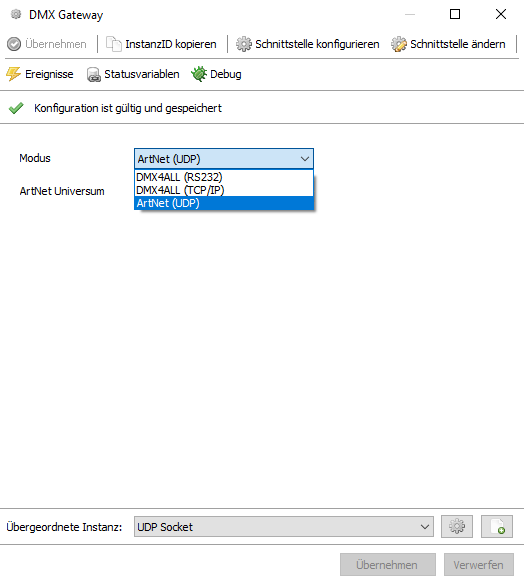
When using ArtNet, the following settings must be made in the parent instance:
'Send Host' is the IP address of the ArtNet interface and the 'Send Port': 6454 - the default port of the ArtNet protocol.
'Receive Host' is the IP address of the network card to which the interface is connected. It is usually the address of the PC on which the IP-Symcon server is running.

If several ArtNet interfaces are created, the receiving port (default: 53000) must be increased by 1 for each each UDP Socket. (i.e. the second interface has e.g. port 53001)

With a DMX interface that is connected via USB, a virtual COM port is installed in the Windows device manager. This is to be entered here. The other baud rate settings: 38400,8,1,N must not be changed.
Once all the settings have been made, the port or socket must be opened and "Apply" pressed.
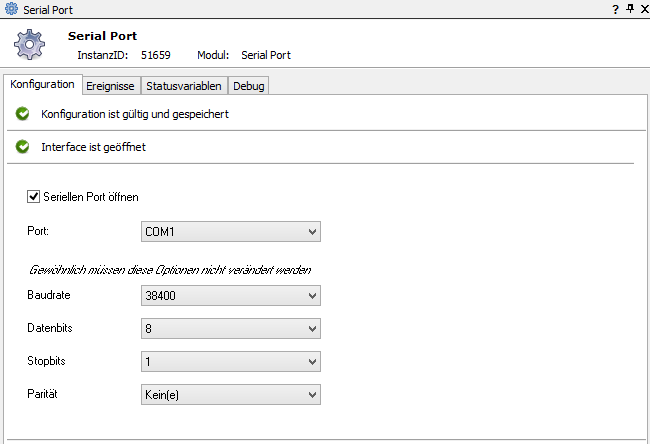
In the 'DMX output' instance the functionality can be checked in the test environment.


Several channels of the DMX device can be addressed with one instance. This is useful, for example, to be able to display complete DMX-RGB spotlights as a coherent device in the visualization. All channels assigned to the instance can be switched on or off using the "All On" and "All Off" buttons.

In the case of a DMX RGB instance with channel(type) = 16bit, it should be noted that not only the set channel is used, but also the next higher one. DMX channels are 8 bit. To control 16 bit, 2 channels are used. Example: Channel(Red) = 40 means that channels 40 and 41 are used.