Documentation
Search devices
IP-Symcon has a very convenient function that allows the user to quickly and easily add new devices to the system. The prerequisite is that the new, to be taught devices send messages of their own accord (e.g. wireless temperature sensors). Alternatively, the user can - or must - press a "teach button" or simply a button on the remote control. With some systems, such as the 1-Wire system, IP-Symcon can specifically search for connected, unknown devices. According to the motto: "Hello, who is it?". And the devices respond with: "It's me, the brightness sensor".

Devices can be searched for via the Configurators of the respective systems.
Examples
The following example shows the received devices of the HomeMatic system:
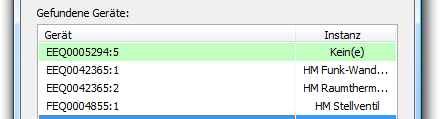

It may take several minutes for all devices to appear in the list!
A green background indicates a new module. It can then be selected by double-clicking.
Depending on the properties of the device, IP-Symcon automatically creates variables that reflect the functionality. The names and the location can be changed at any time.
The following example shows the three variables of a wireless switch or remote control of the HomeMatic system:
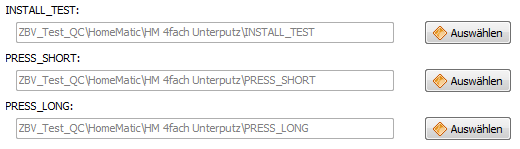
With the HomeMatic system, it must also be specified for the search whether wireless or wired devices are to be searched for.
If the BidCoS serial number is known, it can also be entered directly:
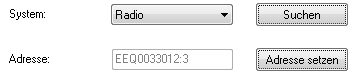

Please note that its variables are only filled with values the second time a data record is received from the respective device.