Documentation
Configuration Forms
Require: IP-Symcon >= 4.0
The configuration forms are JSON files that are used to configure the properties of IP-Symcon instances.
These are usually loaded from the Management Console and displayed accordingly.
The JSON file describing the configuration form has up to two areas which can, independently of one another, be individually described.
A translation of the "caption" and "label" can be added via the Localizations via the locale.json.
Form areas
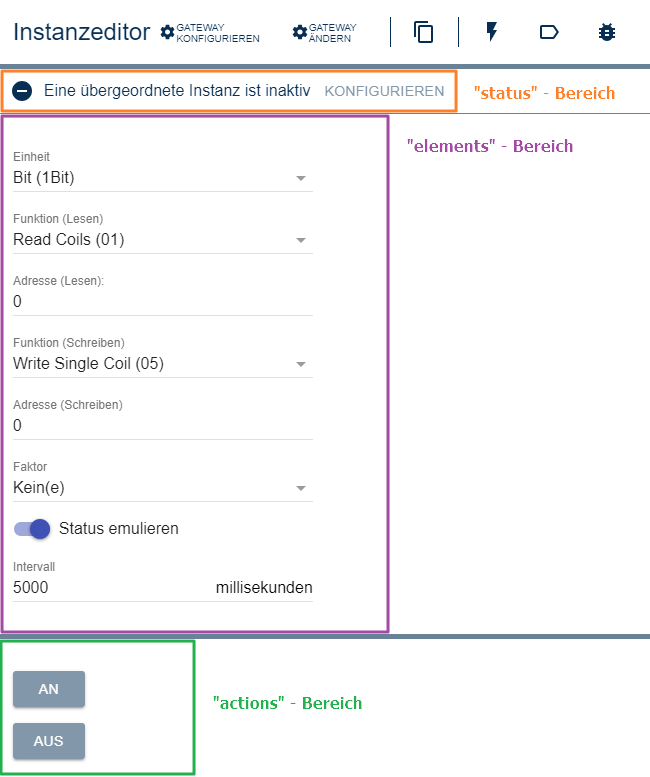
elements
Form fields defined in the "elements" area can set the properties of an instance. The name of a form field, if available, corresponds to the name of the property which is set via IPS_SetProperty. If the "elements" area is not to be visible, it must not be defined.
actions
The "actions" area is a so-called test environment. The form fields defined here cannot change the properties of the respective instance. If the "actions" area is not to be visible, it must not be defined.
The general rule: The test environment can only be used if changes have been accepted in the elements area. This prevents settings that have not been accepted from being tested.
status
The "status" area defines possible status messages. No form fields are allowed in the "status" area, only status messages which are explained under Status Message. If the module is not to display any status messages, this area does not have to be defined.
Overview of the insertable form fields
| Form field / Type | since IP-Symcon | Description |
|---|---|---|
| Button | 4.0 | Button |
| CheckBox | 4.0 | Checkbox |
| Configurator | 5.0 | Describes a configurator |
| ExpansionPanel | 5.0 | Form fields that can be opened and closed |
| HorizontalSlider | 4.0 | A horizontal slider |
| Image | 5.0 | Creates an image on the module page |
| IntervalBox | 4.0 | Specification of numbers with text description / unit (outdated) |
| Label | 4.0 | A label |
| List | 4.2 | An editable list |
| NumberSpinner | 4.0 | Input field in which only numbers are allowed. (optionally with decimal places) |
| PasswordTextBox | 4.0 | Input field for passwords |
| PopupAlert | 5.0 | Alarm, which opens a popup immediately |
| PopupButton | 5.0 | Button that opens a popup |
| RowLayout | 5.0 | Row view of multiple form fields |
| Select | 4.0 | Drop-down menu |
| SelectCategory | 4.0 | Selection dialog for a category |
| SelectColor | 4.2 | Selection dialog for a color |
| SelectDate | 5.0 | Selection dialog for a date |
| SelectDateTime | 5.0 | Selection dialog for a date and time |
| SelectEvent | 4.0 | Selection dialog for an event |
| SelectFile | 4.2 | Selection dialog for a file |
| SelectInstance | 4.0 | Selection dialog for an instance |
| SelectLink | 4.0 | Selection dialog for a link |
| SelectMedia | 4.0 | Selection dialog for a media file |
| SelectObject | 4.0 | Selection dialog for an object |
| SelectScript | 4.0 | Selection dialog for a script |
| SelectTime | 5.0 | Selection dialog for a time |
| SelectVariable | 4.0 | Selection dialog for a variable |
| Tree | 5.0 | Creates a tree |
| ValidationTextBox | 4.0 | Input field for text |
Examples
Basic structure of the JSON file
{
"elements":
[
... // Insert form fields here
],
"actions":
[
... // Insert form fields here
],
"status":
[
... // Insert status messages here
]
}
Complete example using an SMS module
{
"elements":
[
{ "type": "ValidationTextBox", "name": "Username", "caption": "Username" },
{ "type": "ValidationTextBox", "name": "Password", "caption": "Password" },
{ "type": "NumberSpinner", "name": "APIID", "caption": "APIID" },
{ "type": "ValidationTextBox", "name": "Sender", "caption": "Sender" },
{ "type": "Select", "name": "SMSType", "caption": "Type",
"options": [
{ "label": "SMS", "value": 0 },
{ "label": "Combi-SMS", "value": 1 },
{ "label": "MMS", "value": 2 }
]}
],
"actions":
[
{ "type": "ValidationTextBox", "name": "Number", "caption": "Number" },
{ "type": "ValidationTextBox", "name": "Message", "caption": "Message" },
{ "type": "Button", "label": "Send Message", "onClick": "SMS_Send($id, $Number, $Message);" },
{ "type": "Button", "label": "Read Balance", "onClick": "echo 'Balance: '.sprintf('%.2f', SMS_RequestBalance($id)).' credits';" }
],
"status":
[
{ "code": 102, "icon": "active", "caption": "Login information valid" },
{ "code": 201, "icon": "error", "caption": "Authentication failed" },
{ "code": 202, "icon": "error", "caption": "No credits left" }
]
}