Documentation
ScriptEditor
Require: IP-Symcon >= 6.0
Creates a script editor with the heading caption.
If created in the "elements" area, the ScriptEditor sets a property on transfer to the entered string.
The parameter "name" defines which property is set.
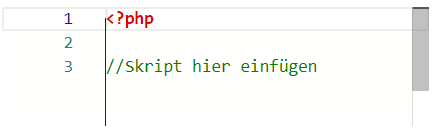
Parameters
| Parameter | Description |
|---|---|
| caption (optional) | (default: "") Visible caption of the input field |
| enabled (optional) | (default: true) If true, the button can be used, otherwise it is displayed as deactivated |
| name (optional) | Name of the input field/the property to be set |
| type | ScriptEditor |
| value (optional) | (default: Placeholder script with PHP tag) The value of the input field - If there is an associated property, this parameter is overwritten by the property in the elements area |
| visible (optional) | (default: true) If true, the input field is visible, otherwise it is invisible |
| width (optional) | (default: 100%) Fixed width of the input field in pixels or % as a string, e.g. "40%" or "250px", |
| rowCount (optional) | (default: 5) Number of lines displayed in the editor. If the script itself contains more lines, a scroll bar is displayed |
Example
{ "type": "ScriptEditor", "name": "Script" }