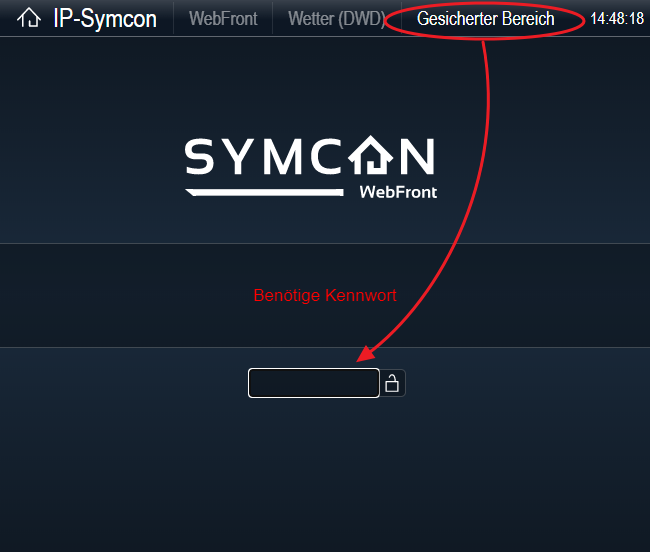Documentation
Password protected category in WebFront
In order to protect certain categories from the object tree in the WebFront with a password, the following steps must be observed.
The category to be saved must be moved away from the rest of the WebFront in the object tree .
Then a new WebFront must be set up. Once this is done, any password can be set up in the Security of the WebFront .
In the second WebFront, everything must be removed via the Editor and the category that is to display the password-protected content needs to be added.
The second WebFront must then be added to the first WebFront as an external page via a path.
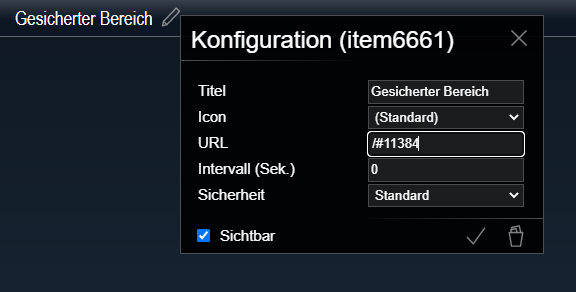
The call to the external page then looks as follows.