Energy Manager
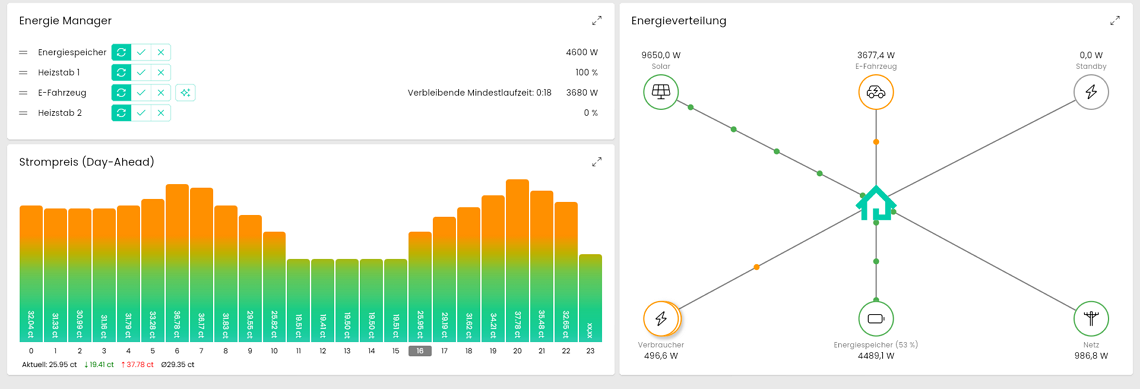
Control and Visualize Energy Flows
Make optimum use of the energy you produce or ensure that your electric vehicle is charged to your requirements the next morning. In addition, you can easily visualize the resulting energy flows so that you always have an overview of the overall status. Symcon is available to you here as a comprehensive system for EMS and HEMS.
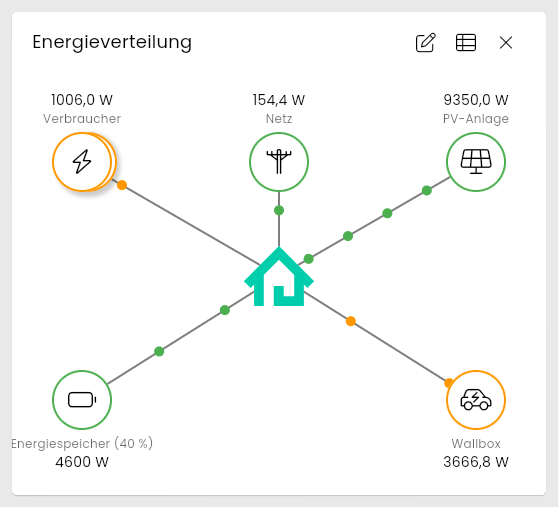
Exploit Surplus
Do you produce energy yourself? Then you know that it is most worthwhile to use the energy for your own purposes. In Symcon, you can sort your consumers according to priority and other conditions. The energy used is then distributed to consumers according to your specifications and only fed in when you have really met all your own needs.
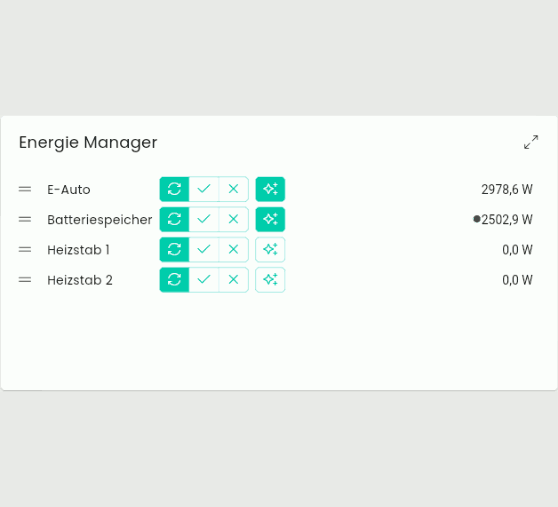
You Set the Pace
Do you definitely want to charge your electric vehicle now even though there is currently no surplus? Or do you definitely not want the noisy washing machine to start now? You set the direction. Set for each device whether it should be managed via the Energy Manager or intervene yourself and override the settings as you wish.
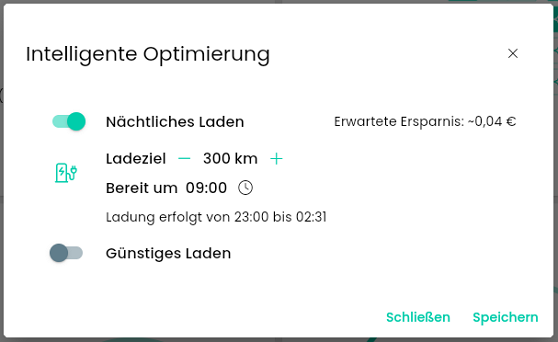
Everything ready for the next day
Use overnight charging to ensure that your electric vehicle or energy storage system is ready the next morning according to your requirements. Do you use a dynamic energy prices? Even better for you! In that case, charging takes place automatically at the cheapest times during the night.
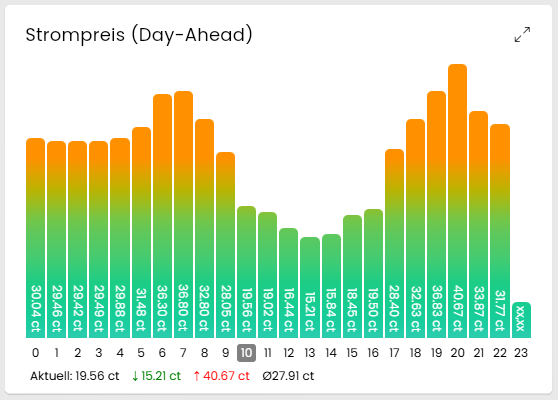
Take Advantage of Favorable Energy Prices
Use particularly cheap energy prices and fill up your energy storage units, charge your electric vehicle and start the washing machine at the best conditions.
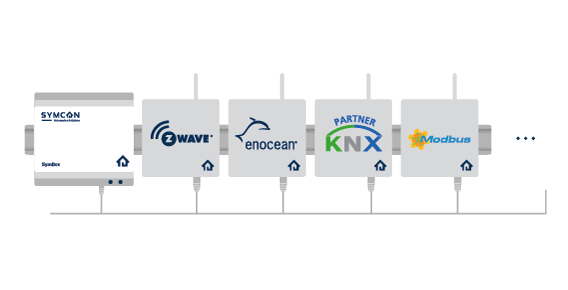
Wide Range of Device Support
Use electric vehicles, energy storage devices or even general consumers. If you can integrate your device into Symcon, you can also use it in the Energy Manager. This means you can use almost any device for your energy management. More information on this can be found in the device support.

Templates for Easy Configuration
Set up devices easily by using our templates. A template contains all the technical parameters of a device. All you have to do is select your device and Symcon will do the rest. If your device is not on the list, you can of course specify the parameters yourself.

Prepared for Legal Requirements
With §14a EnWG and §9 EEG come new challenges for energy management. Symcon takes over and is ready for these legal requirements. If the corresponding signal is received, Symcon automatically imposes the necessary restrictions so that your system naturally complies with the law.
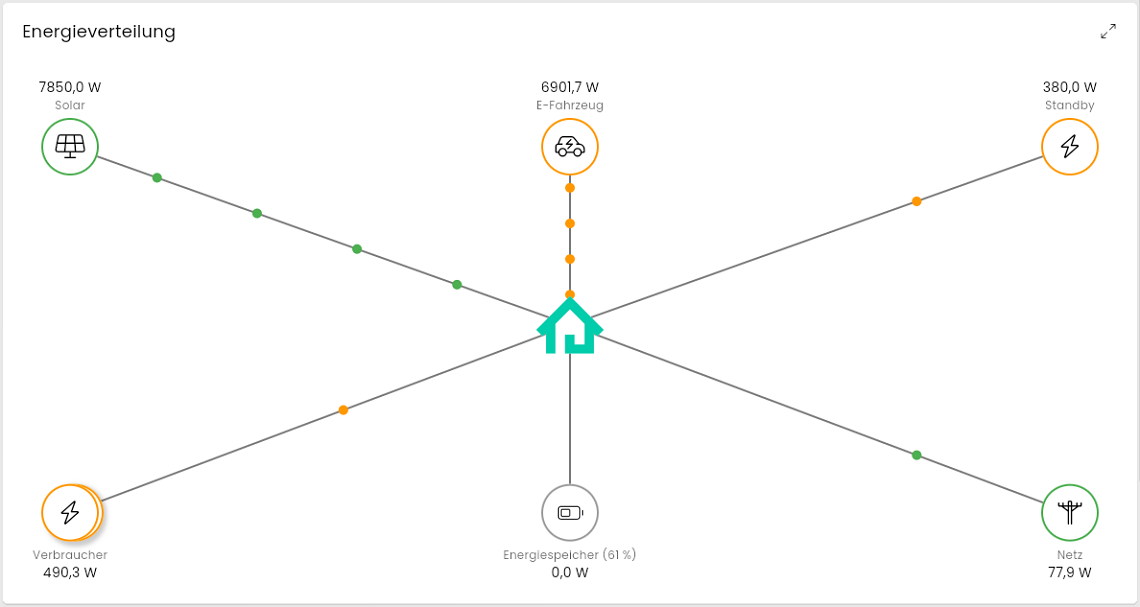
Visualize your Energy Distribution
Clearly display your consumers and energy production in your visualization. Display additional information such as the charging status of energy storage systems or the range of electric vehicles and track the color-coded energy flow.
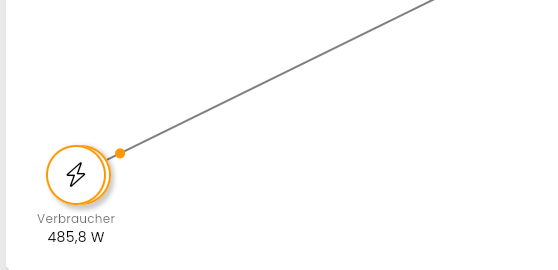
Better Overview via Grouping
Combine several devices that belong together visually in the visualization. For example, you can display a common symbol for all PV systems in the visualization. If detailed information becomes relevant, this can of course be queried.
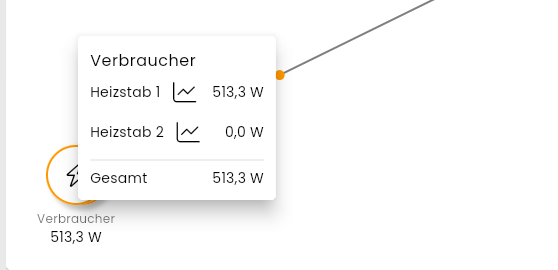
More Information at the Click of a Mouse
You can call up detailed information by clicking on a group or an individual device. This includes a list of the individual devices in a group. In addition, logged values can be retrieved so that you can track the energy flows.

Your Data Remains on Your System Without the Cloud
As is generally the case with Symcon, the Energy Manager runs locally on your system. This means that your data remains with you and no cloud is used. Internet access is helpful to view the energy flow remotely, but is not required for use.