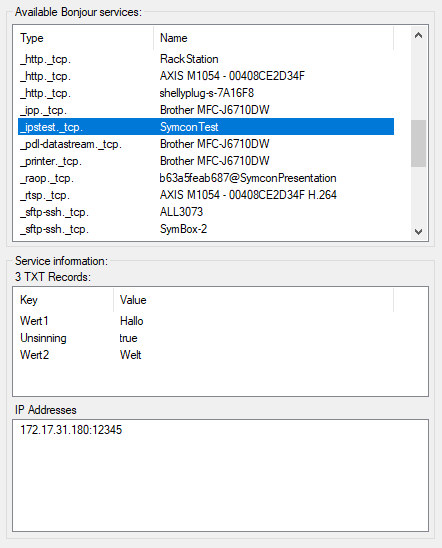Documentation
DNS-SD Control
Require: IP-Symcon >= 5.0
The DNS-SD control module manages established Bonjour services.

For further information one can search for Zeroconf or mDNS.
Installation
The DNS-SD Control is automatically installed as a core instance. This can be found in the object tree under core instances.
Configuration
New services (list element) can be added via the configuration page of the DNS-SD Control.
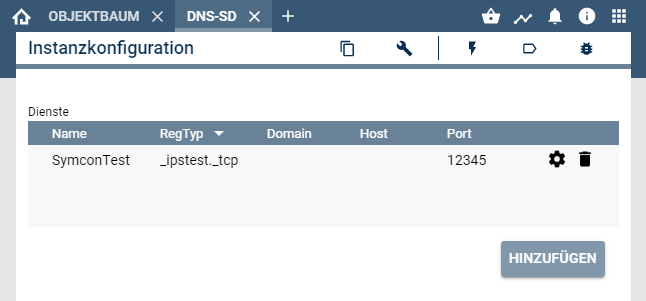
These need a Name, RegType and Port. Domain and Host are optional, as are values. These are saved as key -> value pairs.

The same Name and RegType may not be reused for different list elements.
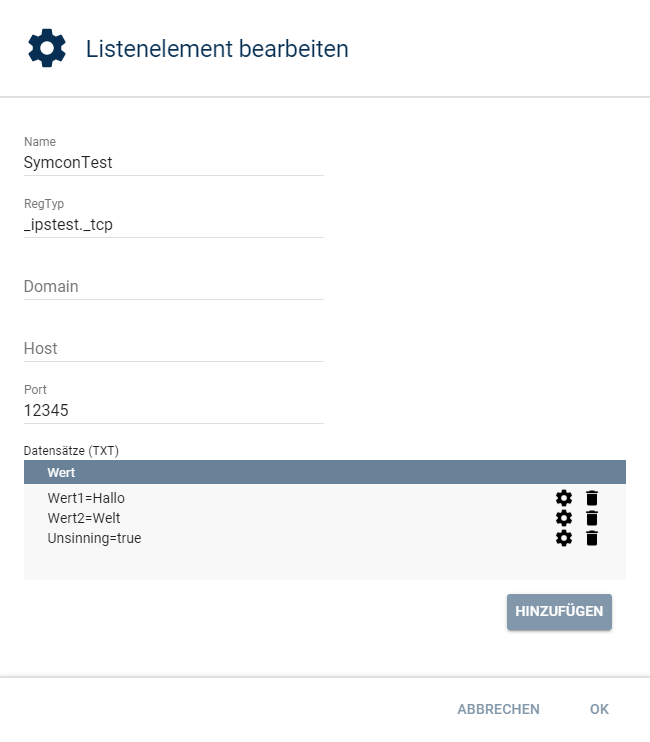
After successfully adding, the new RegType and Name can be found and used directly via a Bonjour browser.