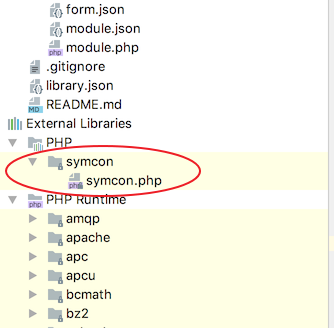Documentation
PhpStorm
A function list has been created for PhpStorm via plugin in order to display it in the source code.
Install plugin
- open "File -> Settings"
- "Plugin -> Browse Repositories..."
- Search for "Library for IP-Symcon" and install the plugin
- Restart PhpStorm
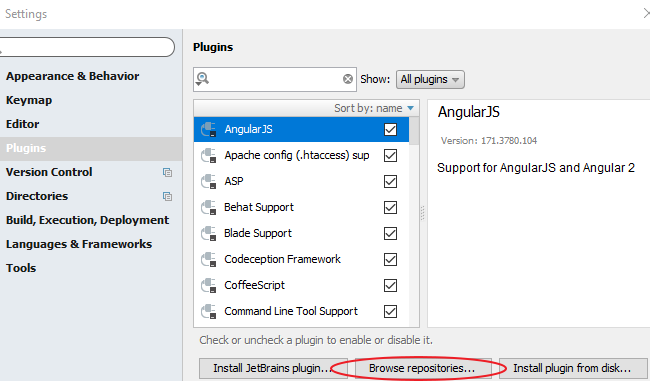
If the installation is correct, the "symcon" library is located in the left project tree under "External Libraries -> PHP".