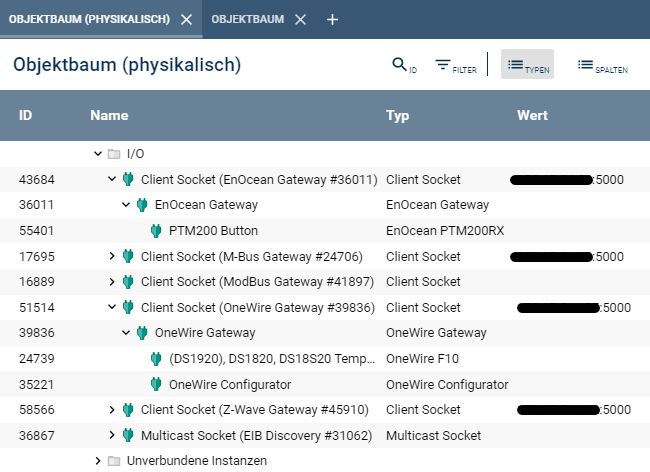Documentation
Instances
Instances usually represent devices that are connected to IP-Symcon. Other instances include non-physical modules like Text To Speech or Mediaplayer . The states of devices are represented via Variables in the Management Console and WebFront.
Inclusion
New devices can be added via the "Add Instance" dialog or the configurators within the management console. In addition, IP-Symcon automatically creates further instances that establish the communication between devices and IP-Symcon when required. These parent instances are exchangable and reconfigurable without including the device another time. For example, if the communication protocol should be changed from radio to serial, it can be changed in the corresponding gateway or I/O instance. From then on, the devices that are connected via the corresponding gateway are handled accordingly. However, the state variables, the existing scripts, or the originally created instance for those devices are unaffected.
Parent Instances
Parent instances know and use the required protocols and interface properties to provide a connection between the devices and IP-Symcon. These instances need to be gateway or I/O instances.
If parent instances are required for a connection, IP-Symcon automatically creates and configures them. Eventually, further configuration is required, e.g., setting the IP address.
The fastest way to access the parent instance of a device/module is to use the gear within the corresponding configuration tab.
As shown in the example below, the two devices "AKM-868" and "LGS-868" communicate via radio with their parent instance "ProJet Gateway". The gateway itself communicates with its parent I/O instance "Client Socket IPS 868" via LAN.
The communication of the I/O instance could easily be changed from LAN to serial (which only makes sense if the new gateway communicates with IP-Symcon via a serial cable). The change can be done by changing the mode within "ProJet Gateway" to "Connection via: Serial". IP-Symcon automatically creates a new serial port instance that is connected to the gateway. The parent instance "Serial Port IPS 868" could be accessed via the gear on the configuration tab of the gateway. The two devices AKM and LGS would be completely unaffected by this change.
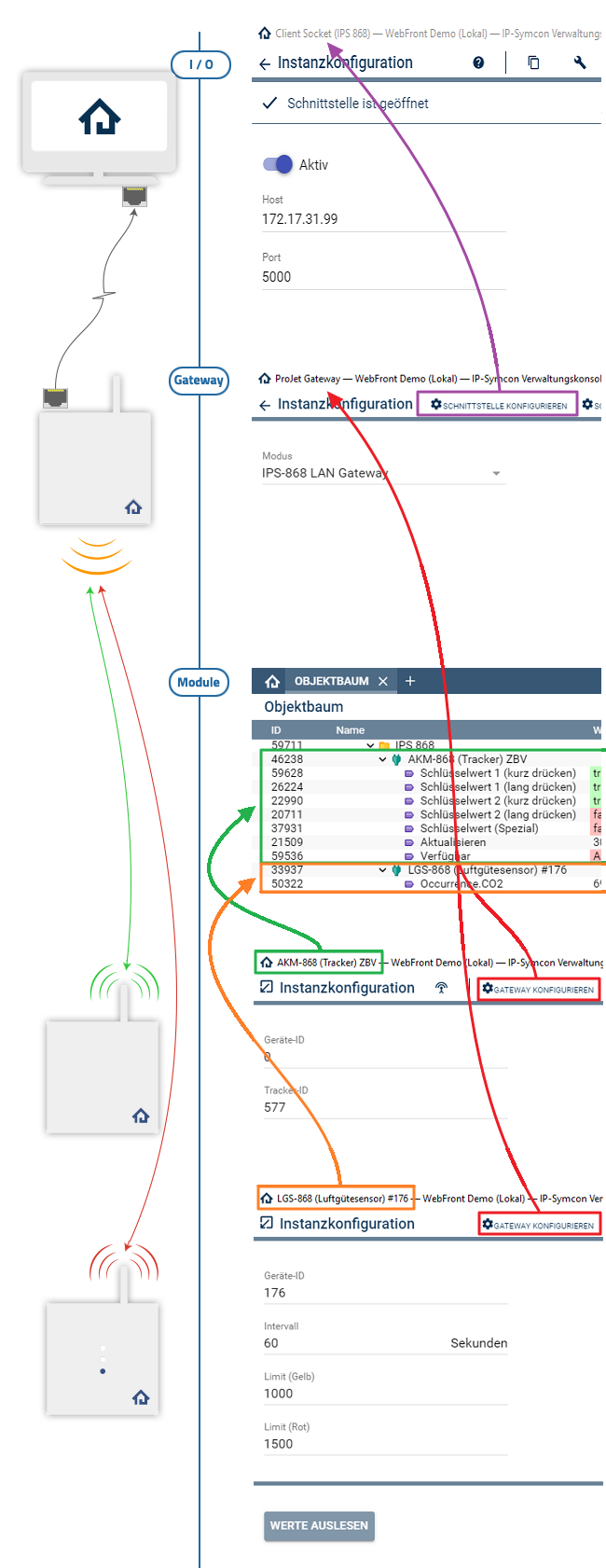
Types of Inclusion
Instances are always included into IP-Symcon with a similar pattern.
There are three types of inclusion.
| Type | Description | Example Systems |
|---|---|---|
| 1:1:n | 1 I/O - 1 Gateway - n Instances | EnOcean |
| 1:m:n | 1 I/O - m Gateway - n Instances | LCN |
| 1:n | 1 I/O - n Instances | Register Variable |
Connection Components
I/O:
I/O describes the type of communication between the gateway and the server (IP-Symcon).
| Type | Description |
|---|---|
| Client Socket | TCP client based communication |
| UDP Socket | UPD client based communication |
| Serial Port | serial based communication |
| Virtual I/O | emulation of a Serial Port, a Client Socket, or a UDP socket |
| WWW Reader | HTTP(Get) requests |
| HID | HID based communication (USB) |
| Server Socket | TCP server based communication |
Gateway/Splitter:
One or more instances of devices can be connected to one gateway. The gateway handles the communication between the devices and I/O.

If a non-standard configuration is used, it needs to be controlled if the according I/O instance fits the corresponding configuration, e.g., LAN is used instead of a serial connection. In that case, the I/O instance needs to be changed.
GUID
Every instance has a unique GUID that determines the type, e.g., an AKM-868 or WDT-868.
The GUID is a UUID and has the format 8-4-4-4-12. The numbers describe the amount of letters. Each letter is either 0-9 or A-F. Hypens and braces are required and only capital letters are allowed. (Example: {12345678-90AB-CDEF-1234-567890ABCDEF})

The GUID should not be confused with die 5-digit ObjectID, which distinctly identifies an individual object but not its type.
Create instance
The creation of an instance and the inclusion of devices is described here:
Include Device
Example
This is an example with the physical tree view.
Device instance "PTM200 Button"
-> (parent) gateway instance "EnOcean Gateway"
-> (parent) I/O instance "Client Socket (EnOcean Gateway #36011)"