Documentation
Management Console
The Management Console is the tool for setting up and configuring the complete logics of the IP-Symcom Server. There are two versions of the Management Console: The web based Management Console and the Pro Console.
Web-based Management Console
since IP-Symcon 5.0
The web-based Management Console is platform-independent and can be accessed via browser. Officially recommended browsers are: Google Chrome, Apple Safari and Opera
Connect to the IP-Symcon Server
The web-based Management Console can be opened in a browser via "[IP]:3777/console/" .
The Start Page
Widgets are shown on the start page of the Management Console. These are individually configurable and offer an initial view of the many activities of the system.
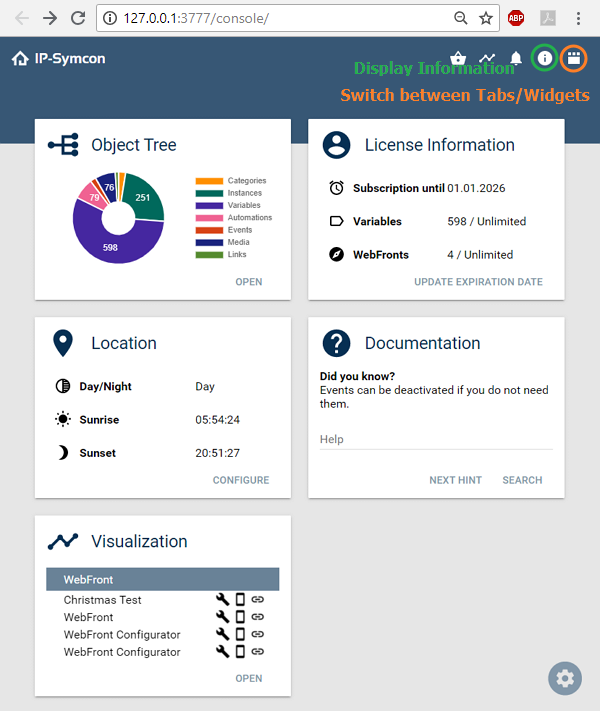
Configuring Widgets
At the start page, one can display and remove widgets using the cogwheel button.
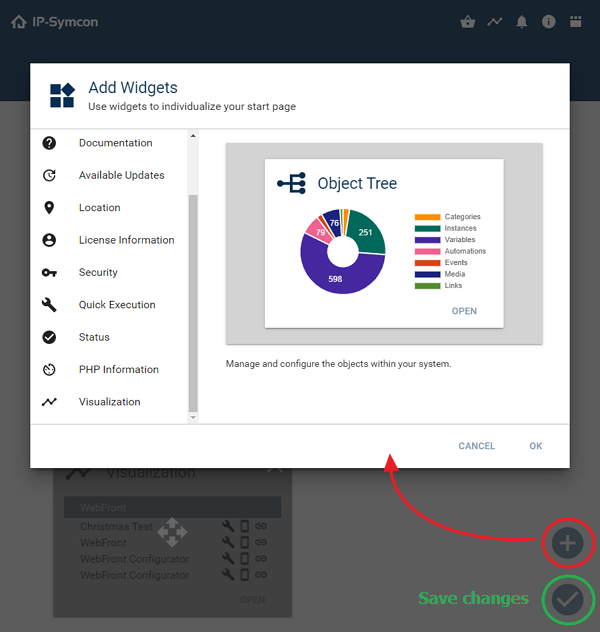
View changer
Using the button on the top right, one can quickly switch between the start page and the Tab List.
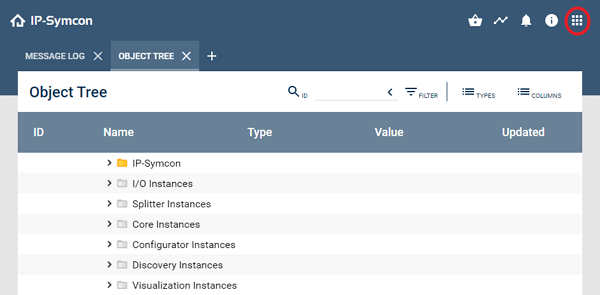
Tab List
Diverse tabs can be opened in the tab list. This includes the Object Tree, the Messages , or the configuration of Instances or Automations. The Plus Icon at the right of the tab list can open new tabs. If multiple tabs of objects with the same name are open, the path to those objects is displayed as well, so the corresponding object can be properly identified.
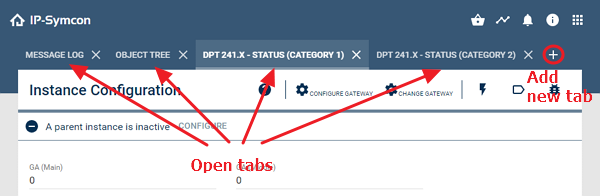
Visualization
The WebFront can be opened directly via the button on the top right.
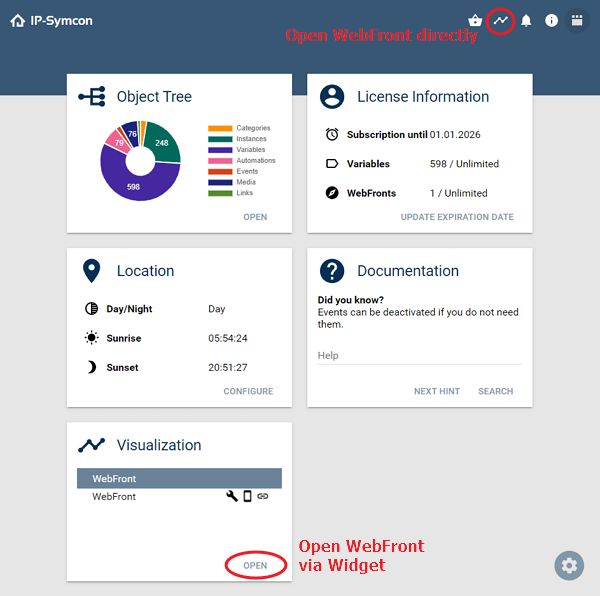
Information
A variety of information can be retrieved using the information button.
These include kernel and feature information, as well as a button to the Special Switches.
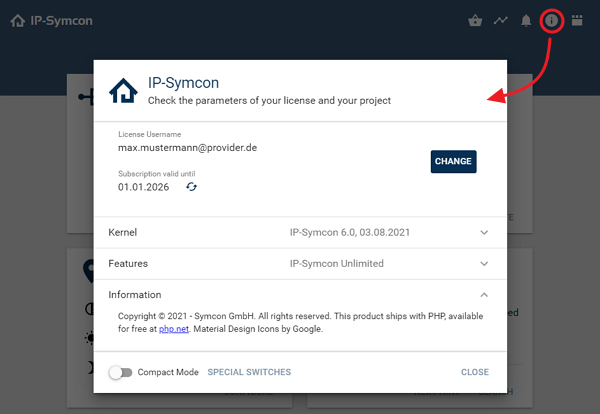
Device Search
Discovery instances can be configured via the Device Search button.
These inform about newly connected devices and simplify the configuration of new devices.
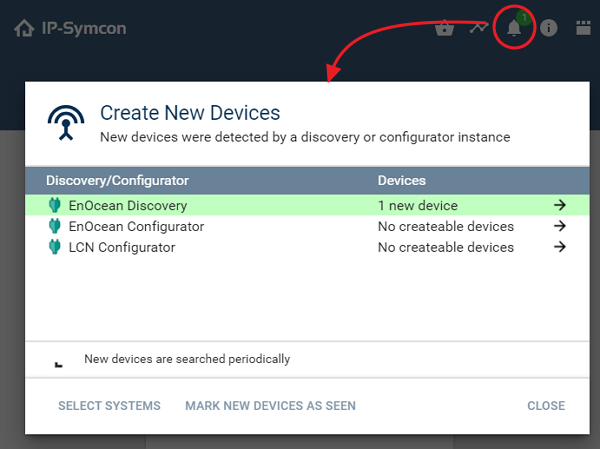
Module Store
New modules can be installed via the Module Store. These modules expand the functionality and enable the usage of new functions or additional devices.
