Documentation
Pro Console
The Pro Console is an expert tool to setup and configure the complete logic of the IP-Symcon server. It includes all features of the web based Management Console and additional expert options.
Installation
The Pro Console can be installed for Windows, MacOS, and Linux Ubuntu.

The Pro Console was introduced with IP-Symcon 5.4. However, it is function since IP-Symcon 5.0. For older versions, not all functions are available.
Windows
The current Pro Console for Windows can be downloaded here .
MacOS
The current Pro Console for MacOS can be downloaded here .
Ubuntu
echo "deb [arch=amd64] http://apt.symcon.de/ stable ubuntu" | sudo tee /etc/apt/sources.list.d/symcon.list
Add GPG-key:
wget -qO - https://apt.symcon.de/symcon.key | sudo apt-key add -
Execute the following commands:
sudo apt-get update sudo apt-get install symcon-console
Connect to the IP-Symcon Server
The Pro Console uses the Connection Wizard. Here, a server can be selected and connected to via "Connect" or double click.
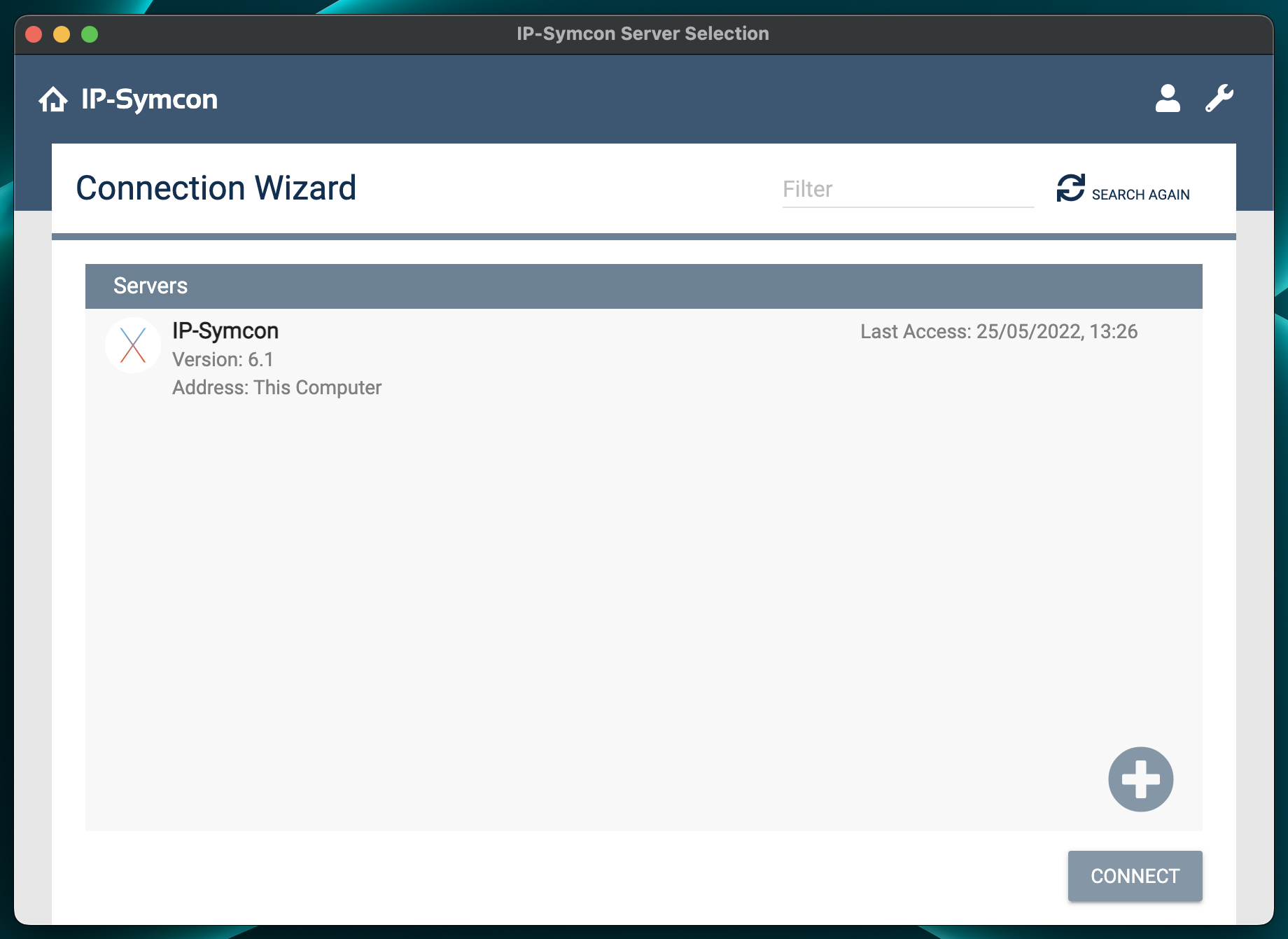
Un- and Redock
In the Pro Console, individual tabs can be un- and redocked at will. Thus, an individual work space be be designed to keep everything in sight at once. Additionally, single tabs can be shown in a seperate window by rightclicking on it and selecting "Open in New Window".
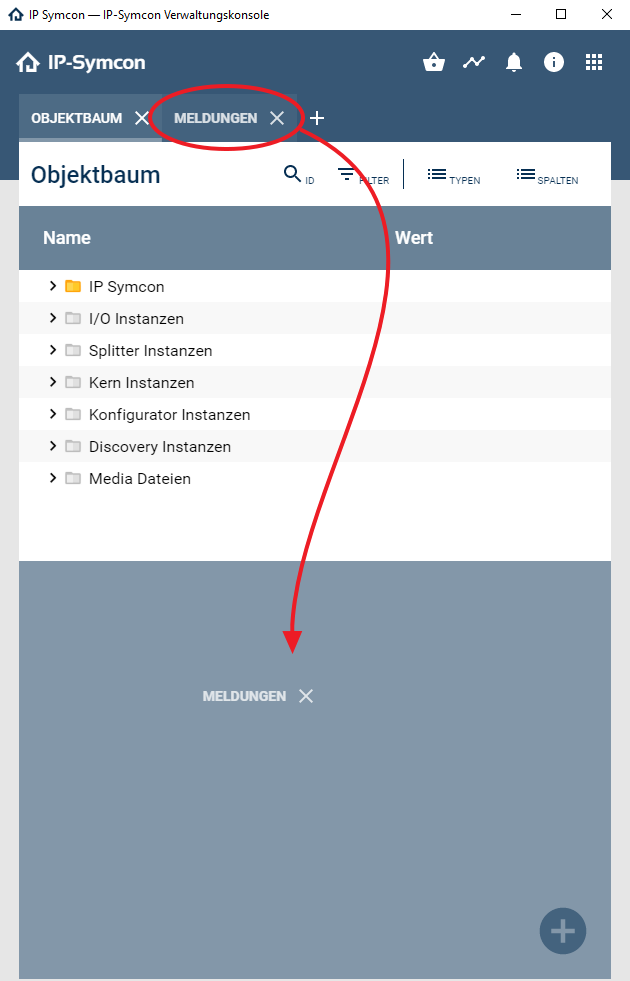
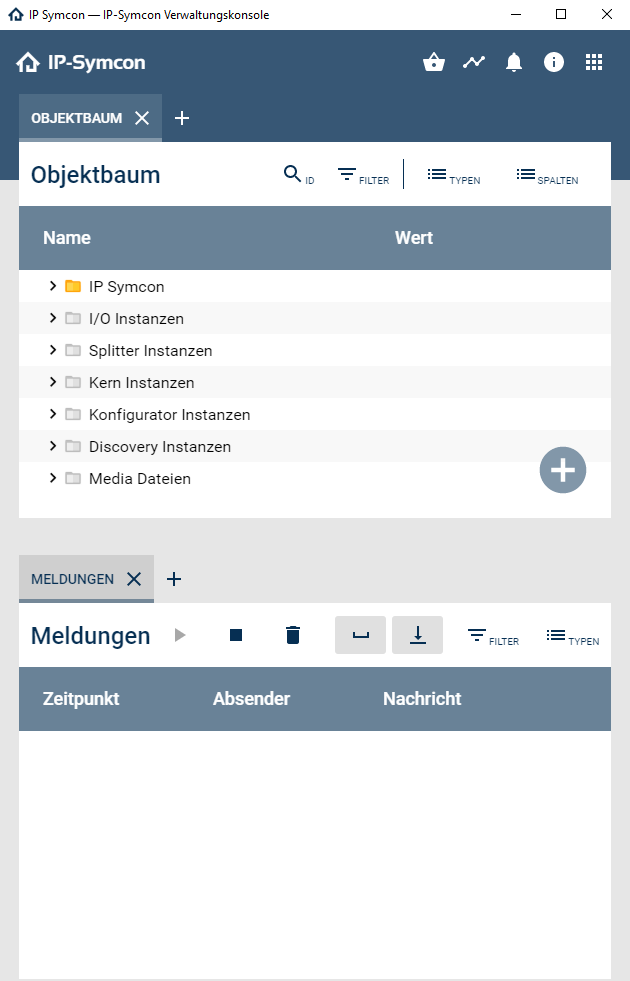
Start with Parameters
Usually, the Pro Console directly launches the Connection Wizard. This behaviour can be adjusted via parameters.
| Parameter | Description | Example for Windows |
|---|---|---|
| --server=[Console] | Directly connects to a server. [Console] needs to be replaced with the address of the web based Management Console of the Server. | "IP-Symcon Management Console.exe" --server=http://127.0.0.1:3777/console/ |