Documentation
1-Wire
The 1-Wire bus system is similar to I2C. In a simple way different sensors can be connected to a normal 3-wire cable (ground, data, and +5 V). For connection to a PC, a USB adapter (DS9490R) or serial interface (DS9097U-S09) are available.

The following devices are supported by IP-Symcon:

Since version 4.0 no TMEX driver is required for usage, except for DS2490/DS9490R

IP-Symcon does not support the parasitic mode.
A +5V power supply is essential!
Video Tutorial for configuration (German)
Integration into IP-Symcon
When using the LAN gateway, it can be integrated via the Device Search. As a system, "OneWire Discovery" must be selected. The Discovery instance offers the creation of a OneWire Configurator. After the configurator is created, it can be used to create the individual devices as instances via "Create".
The building blocks that are connected to the 1-Wire bus do not send their values automatically - they must be requested. The Interval in the respective instance configuration defines how often the request is done.
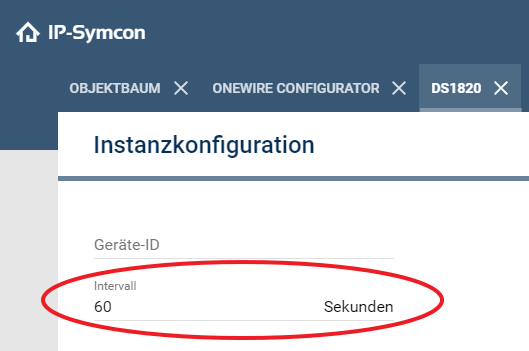

Every request takes time and occupies the bus. For this reason, the "Interval" should be used sparingly. In practice, for example, a request cycle of 60 seconds to read a room temperature is more than sufficient. Smaller values under one second cannot be configured for that reason.
Furthermore, it should be considered that the bus workload rises with more devices connected to an adapter. In our model home, 30 devices are working without issue on one adapter. Wie recommend an individual power supply and multiple adapters for bigger installations.
Tips & Tricks
- The serial adapter has a different pinout than the USB adapter and does not provide +5 V bus voltage.
- For power supply a regulated 5V power supply with current limitation is recommended.
- For smaller systems, we recommend using a modular cable with RJ12 or RJ45 plug for creating cable itself and distributing a 3 Series modular socket. The system is then wired 1:1 (star-shaped junctions).
Further links:
Wikipedia: en.wikipedia.org/wiki/1-Wire
Manufacturer: [https://www.maximintegrated.com/en/pl_list.cfm/filter/21]
Read the COM Port of a USB Device in Windows (German)
| DS2405 | 1-fach Switch | ||||||||||
| |||||||||||
| DS2406 | 2-fach Switch | ||||||||||
| |||||||||||
| DS2408 | 8-fach Switch | ||||||||||
| |||||||||||
| DS2413 | 2-fach Switch | ||||||||||
| |||||||||||
| DS2438 | Smart Battery Monitor | ||||||||||
| DS2450 | A/D-Wandler 16bit | ||||||||||
| |||||||||||
| DS2890 | Digital-Potentiometer 8 bit | ||||||||||
| |||||||||||
| Device List | Device list 1-Wire | ||||||||||
| OW_RequestStatus | Executes a new read for the device with the ID __InstanceID__. | ||||||||||