Documentation
Replace devices
If a device is defective and has to be physically replaced, this can be implemented in IP-Symcon without creating a new instance. This has the advantage that the object IDs of the instance and the associated variables do not change. This means that any linked scripts do not have to be adapted to the new IDs.
Replace Device within an Instance
Devices are addressed and integrated in IP-Symcon via so-called instances.
System-specific addresses are often available on the configuration page of the respective entity.
This can be changed without changing the object ID.

If the system used has a configurator, it can be updated and also adopts the changes
Examples
KNX
For replacement, the configuration of the defective device must be opened in IP-Symcon and the three-level address of the old device must be exchanged with that of the new one. The address can be checked in the configurator.
- Open the KNX configurator
- "Search" but do not "Create" an instance
- Memorise the new address and open the configuration of the old device
- Enter new address (see screenshot) and save with "Apply".
- Return to the configurator and update via "Search".
The new address should now have an InstanceID.
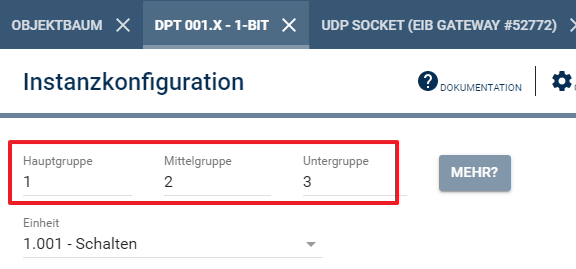
The three-level address in the marked area must be replaced and saved with "Apply".
Homematic
For replacement, the configuration of the defective device must be opened in IP-Symcon and the address of the old device must be replaced with that of the new one. The address is either on the device itself or can be selected via "Search".
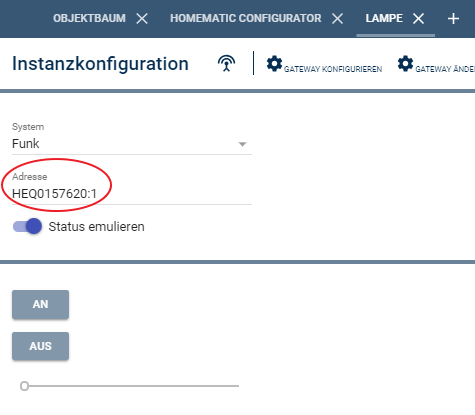
The address in the highlighted area must be replaced and saved with "Apply".
OneWire
For replacement, the configuration of the defective device must be opened in IP-Symcon and the 16-digit address of the old device must be replaced for that of the new one. The address can be checked in the configurator.
- Open OneWire configurator
- "Search" but do not "Create" an instance
- Memorise the new address and open the configuration of the old device
- Enter new address (see screenshot) and save with "Apply".
- Return to the configurator and update via "Search".
The new address should now have an InstanceID.
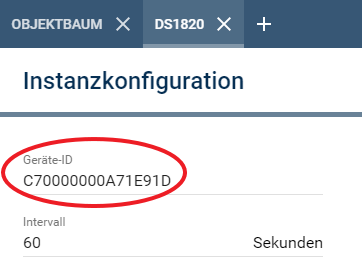
The 16-digit address in the marked area must be replaced and saved with "Apply".
Z-Wave
For replacement, the configuration of the defective device must be opened in IP-Symcon and the NodeID of the old device must be replaced for that of the new one. The NodeID can be checked in the configurator.
- Open Z-Wave Configurator
- Teach device but do not "Create" an instance
- Memorise NodeID and open the configuration of the old device
- Enter new NodeID (see screenshot) and save with "Apply".
- Return to the configurator and "Refresh"
The new NodeID should now have an InstanceID.
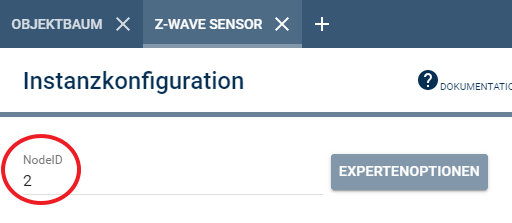
The NodeID in the marked area must be replaced and saved with "Apply".