Documentation
Alfen
Require: IP-Symcon >= 7.0
Alfen offers various wallboxes/charging stations. These can be read out via ModBus TCP. A connection with IP-Symcon is possible via a LAN-IP gateway.

The following devices are supported by IP-Symcon:
installation
To use Alfen wallboxes/charging columns in IP-Symcon, a connection via Ethernet to the wallbox must be available. A LAN connection is integrated within the wallbox/charging station.
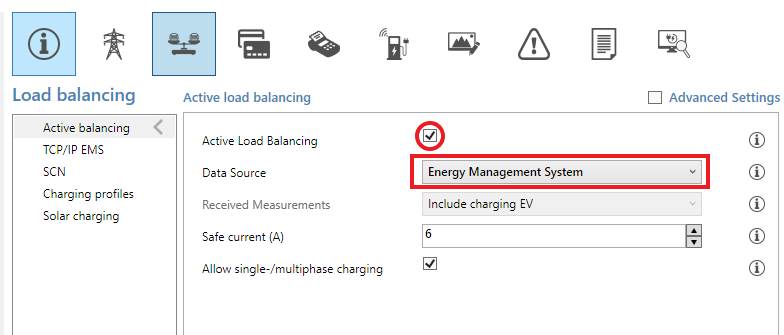
Within the ACE Service Software, as visible in the image, Active Load Balancing must be activated and "Energy Managment System" must be selected. This will also activate the ModBus TCP.
integration IP-Symcon
First a "ModBus Device" instance must be added within the object tree of IP-Symcon. In the following dialog the IP address of the wallbox has to be entered. The port is 502 by default. Both information can be seen in the app or ACE service software of the wallbox/charging station.

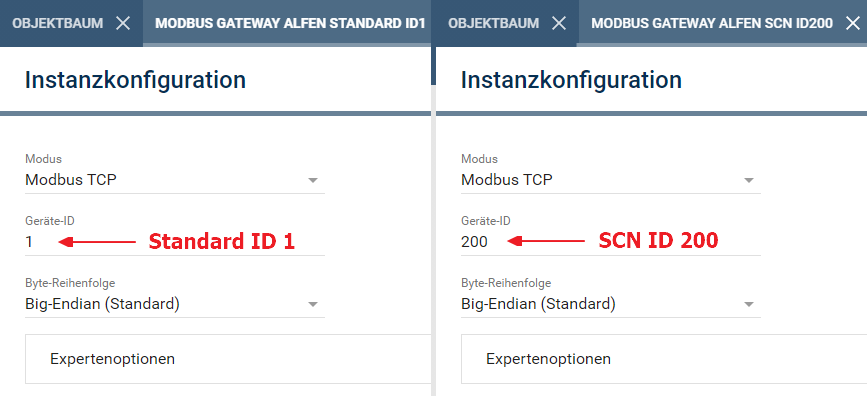
Afterwards you can download the ModBus template ("AlfenModBusX_vx.json") for Alfen wallboxes/charging stations. This download contains the standard or the SCN configuration of the ModBus device. Via "Import" the desired template can be loaded. Afterwards, all ModBus addresses of the common Alfen wallboxes/charging columns are set up.

ModBus template for Alfen wallboxes/charging columns:
Download Standard
Download SCN
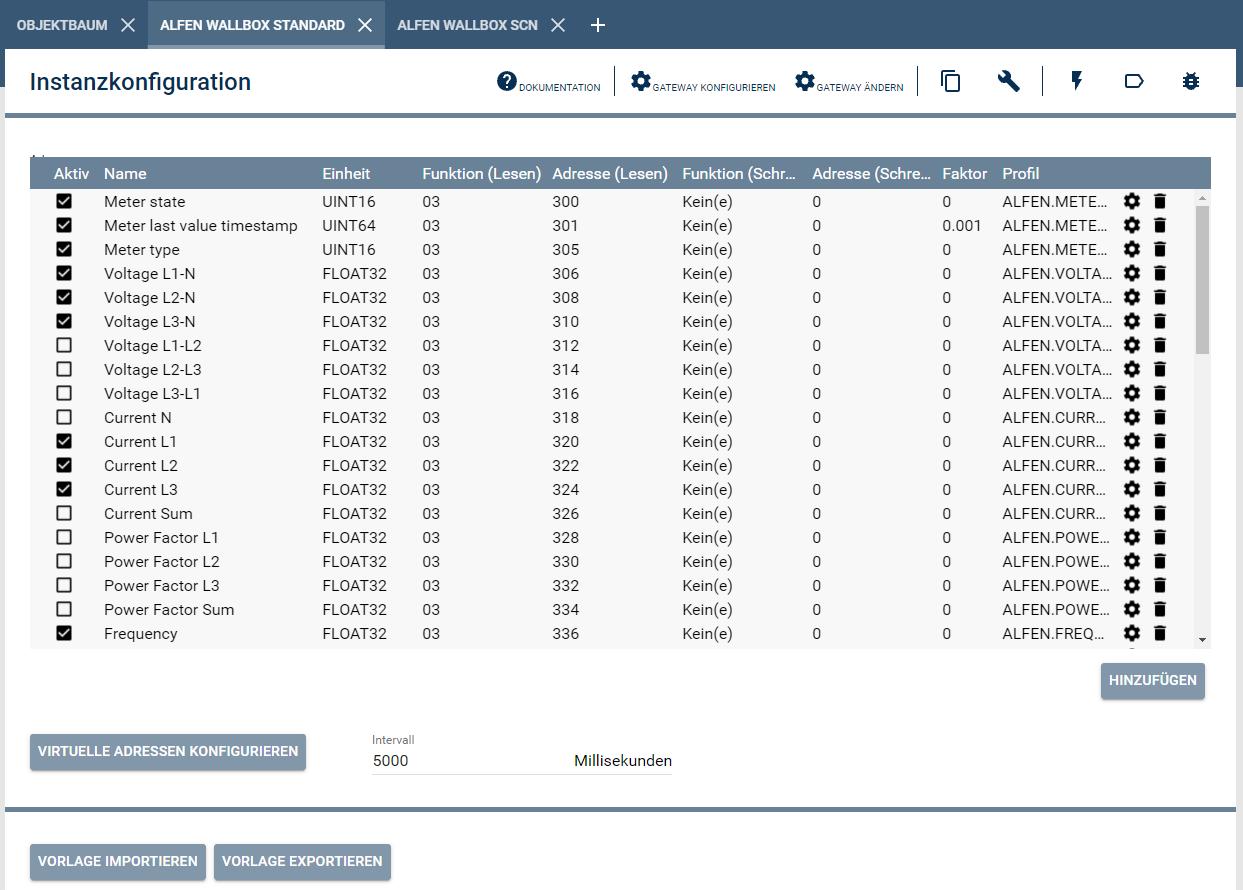
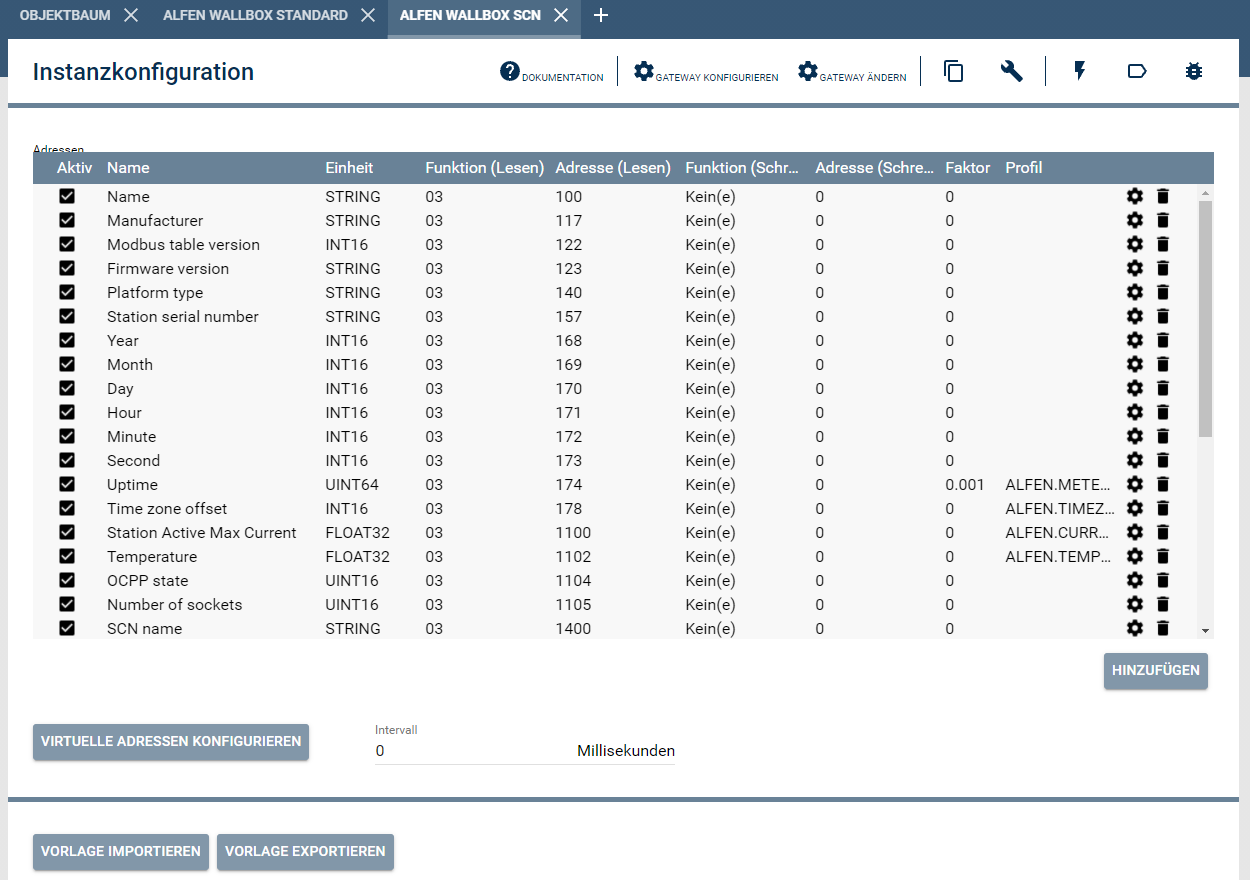
Add addresses
If more addresses are to be added, this can be done via "Add".
Depending on the design of the wallbox, individual addresses may have to be de-/activated. This can be controlled via the Active column.
use standard or SCN
In the ACE Service Software you can choose between a standard load management (socket) or SCN operation, as shown in the picture. SCN maps several wallboxes, whereas Socket supports only one wallbox.
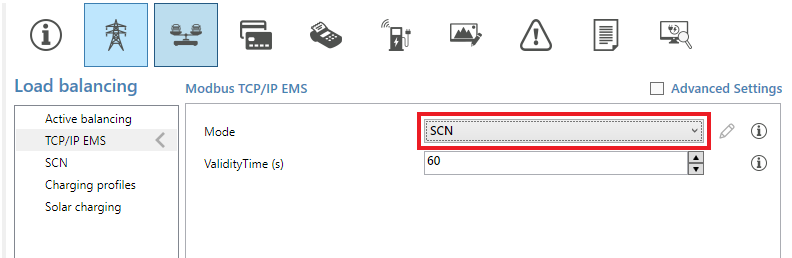
protocol description

protocol description for Alfen wallboxes/charging stations: download