Documentation
HomeMatic HCU (Beta)
Require: IP-Symcon >= 8.1

This module is currently still in the beta phase. To use it, developer mode must be activated via HCUWeb. Once this mode is activated, eQ-3 can no longer provide technical support. More information: Connect API FAQ
Integration in IP-Symcon
The HCU can be integrated via Device search. To do this, "Homematic HCU Discovery" must be selected as the system. The Discovery instance then offers the creation of a Homematic HCU Configurator. Once the configurator has been created, the individual devices and groups can be integrated as described below.

Within the configurator the configuration page of the "HomeMatic HCU Gateway" can be opened in via "Configure". The activation key from the HCUWeb must be entered here. To do this, developer mode must be activated in the HCUWeb and the WebSocket must be enabled. Once the key has been generated and entered in the gateway, the process can be completed by clicking "Apply changes".

If the HCU needs to be registered again at a later date, a new activation key can be generated and entered in the corresponding field. To complete the process, click the 'Register Again' button in the gateway's expert options.
Various devices are now visible in the configurator and divided into rooms. The groups are summarized under a separate item. After selecting a device or a group, an instance can be created with "Create" and then the configuration page can be called up via "Configure".
Device configuration
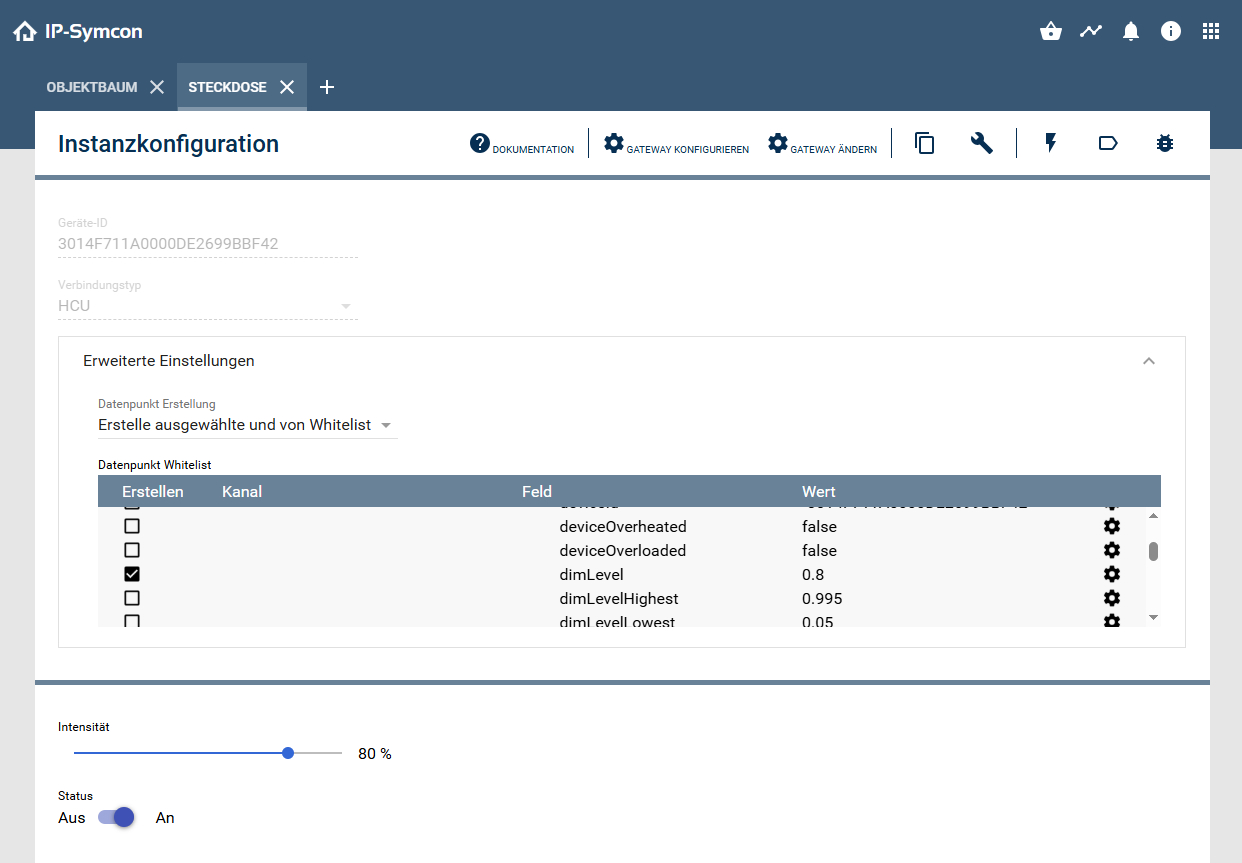
On the configuration page, the connection type is displayed in addition to the device ID. Currently there is only the connection via the HCU. The "Advanced settings" allow you to influence the creation of a device's data points. The option "Create only selected" is active by default. If the device is not known to Symcon, all data points are created.
| Option | Description |
|---|---|
| Create only selected | If the Symcon device is known, the data points created can be limited to those that are most relevant for the function of the device. |
| Create only selected and from whitelist | In addition to the data points selected by Symcon, further data points can be selected from a list of all data points. |
| Create only from whitelist | Each data point to be created can be selected individually. |
| Create all | All available data points are created. This option is selected if the Symcon device is not known |
All switchable values of the device are displayed at the bottom of the action area.

The configuration of groups is structured identically