Documentation
digitalSTROM
DigitalSTROM is a system that uses power grid wiring. A connection with IP-Symcon is established via LAN(IP) with the digitalSTROM server.
Furthermore, a digitalSTROM terminal block is installed in the device to be operated, or the conventional luster terminal is replaced.
All electrical devices that are compatible with the digitalSTROM server via digitalSTROM terminal block are also compatible with IP-Symcon and can be integrated.
Setup video-tutorial
Connection
Before the digitalSTROM Server is connected to the PC, all electrical devices to be controlled, which are to be operated with the PC, should be correctly connected to the PC via digitalSTROM terminal block. Then the digitalSTROM Server must be connected to the network with a network cable.
Installation
If the digitalSTROM Server is correctly connected and a DHCP server is used, the digitalSTROM Server is now connected to the local network.
(The DHCP server automatically assigns addresses for the network participants.)
The digitalSTROM Server appears in the network environment under “Other devices” as “dSS”.
By "double-clicking" on "dSS", a window appears in the lower area of which the IP address of the digitalSTROM Server is located. After it has been copied and pasted into any browser, the digitalSTROM configuration webpage opens. A security warning may appear, which must be confirmed with "I know the risk".
The following applies to the first login: "Name" = "dssadmin" and "Password" = "dssadmin".
The password should be changed after the first login. Note that it is case-sensitive.
Some pre-settings can be made on the configuration webpage.
It is also possible to assign the IP address manually.
Integration in IP-Symcon
A "dS configurator" can be created within the Management Console via "Welcome page -> Manage configurators". The "dS Splitter" can be configured using the gear wheel in the lower window area.
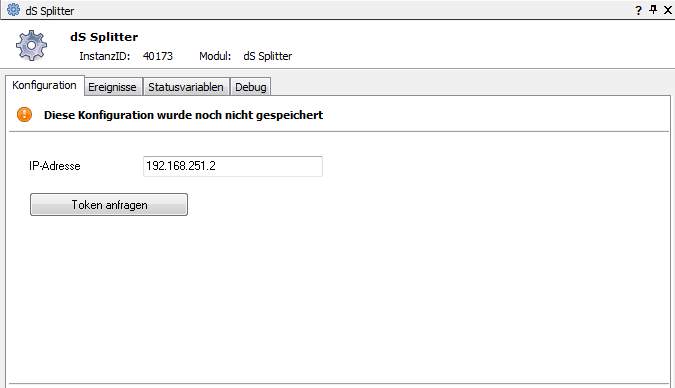
The configuration of the "dS Splitter" opens. The IP address of the digitalSTROM server must be entered for "IP address". The setting is saved with "Apply". After clicking on “Request Token”, the name (username) and password (password) of the configuration webpage must be entered. If the entry is correct, a lot of numbers and small letters will appear next to tokens. The "dS Splitter" configuration can now be closed. The search can now be started in the digitalSTROM Configurator via “Search”. Then all devices connected to the digitalSTROM server via digitalSTROM terminals appear.
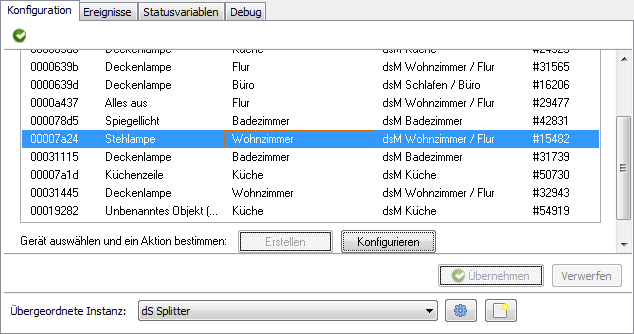
The ID on the left is the identification number that can be found on the back of the respective digitalSTROM terminal block. In the case of a large number of installed devices, this ensures problem-free assignment and configuration. The ID on the right is the InstanceID assigned by IP-Symcon. This is unique and unchangeable.
Each device can be created individually as an instance. To do this, it must be selected and the "Create" button clicked. The created devices can now be operated.
After selecting a digitalSTROM device and clicking on “Configure”, the function of each individual device can be tested.
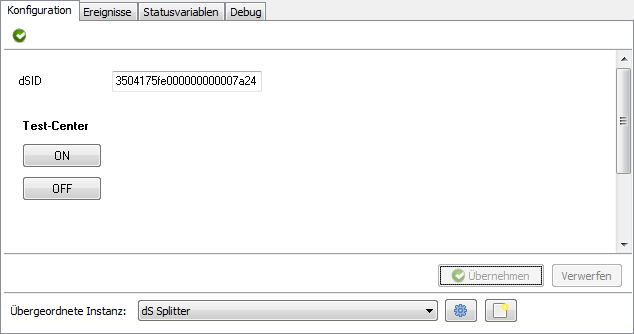
The configuration page can also be called up via a "double click" within the object tree. (These devices can be found in the object tree under splitter instances.)