Documentation
Heating Control
Description
The heating module is used to control temperatures in living spaces.
It is based on a simple but effective 2-point controller.
This compares the target value with the actual value and switches an actuator on or off.
For each exceeding or falling below of the set temperature, a single switching command is sent.
Requirement
The actual value is obtained via respective temperature sensors. The value must be known of IP-Symcon as a variable in. Furthermore, the heat source must be switchable via an actuator. Examples: Radiator with a thermal actuator or a heater and a radio socket.
Configuration
Add the "Heating Control" module (manufacturer: None) and specify optionally a name such as 'Heating module living room':
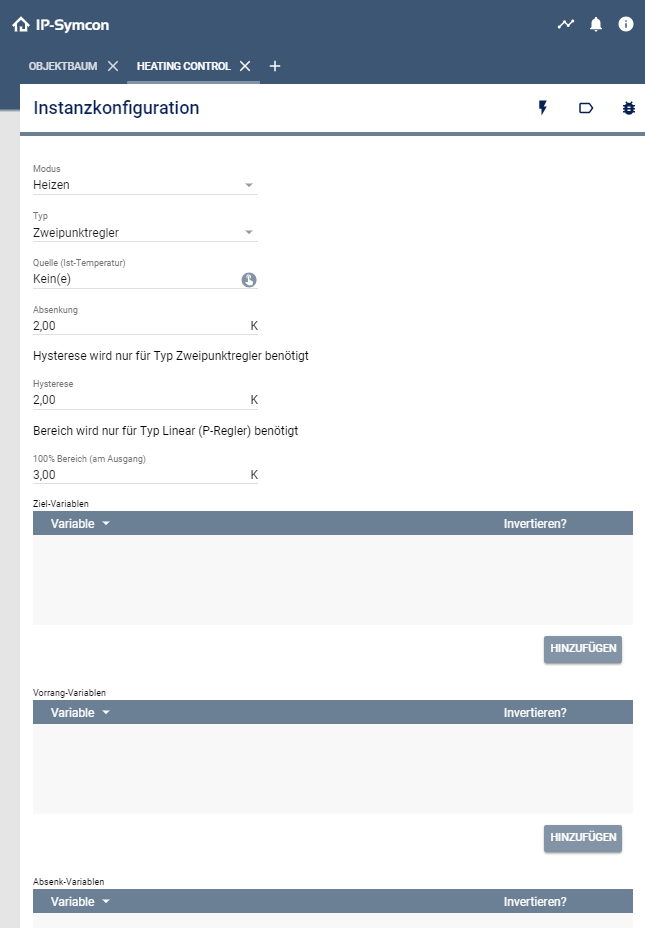
| Variable | Description |
|---|---|
| Source Variable: | Here you can select the variable that contains the actual value. |
| Hysteresis: | Temperature difference between the switch-on and switch-off, for example: T-Target = 20.0 degrees and hysteresis = 0.4, the actuator is switched on when dropping below 19.8 degrees and stopped when exceeding 20.2 degrees. A hysteresis of 0 causes a "toggling" of the actuator at each update of the actual variables. |
| Reduction: | Temperature in °C, by which is to be lowered, if one or more of the 'lowering variables' are TRUE. |
| Retransmission Instances: | Here the switching actuators should be entered. Thermal actuators, which are open at electroless, "Invert" must be activated. |
| Priority Variables: | Can be e.g. Status variables of window contacts. When true, the output of the regulator will remain off. |
| Retransmission Interval: | If a (radio) command is not handled correctly, it can be repeatedly cycled (no more frequently than 15 minutes). |
| Lowering Variables: | Can be e.g. Presence variables of movement and presence detectors. If no person is staying in a room, energy can be saved by a temperature decrease. |
| Expert Settings: | For special cases, a custom script can be selected. It is called for each switching operation of the controller. All necessary data is deposited in the 'System Variables'. |
| Test Center: | To check the function of the controller, a desired temperature can be entered. The actuator must then turn on or off as desired. |
| Status Variables | |
| Target Value: | Contains the target temperature |
| Override: | If True at least one priority variable is also true (OR operation), and the actuator is switched off. |
| Heating: | Reflects the output of the controller. Inverting the Retransmission instances has no effect on this variable. |
Tips & Tricks
Use the lower function in order to save energy in unoccupied rooms.
Practical example:
A motion detector installed in the room provides for a few seconds in IP-Symcon a variable change to TRUE. The following script will be extended to this impulse for example for 15 minutes and writes the status in the variable 'presence' (please create it before!). If within the desired time no movement is detected in the room, the variable is set to FALSE.
It can now be added under the 'lowering variables'. However, also 'Invert' must be activated, because we want to lower the temperature in NOT-Presence. This must now be entered only under 'reduction': for example 2 °C.
An open window with his 'priority variable' also has precedence here and turns the heating off completely.
$id_prae = 12345 /*[Präsenz]*/; // set!
if($_IPS['SENDER'] == "Variable"){
if($_IPS['VALUE'] == True){ //Start Timer
IPS_SetScriptTimer($_IPS['SELF'], 15 * 60);
$prae = GetValue($id_prae );
if($prae == False){
SetValue($id_prae, True);
}
}
}
if($_IPS['SENDER'] == "TimerEvent"){
IPS_SetScriptTimer($_IPS['SELF'], 0);
SetValue($id_prae , False);
}
Further Links
Two-point controller: de.wikipedia.org/wiki/Zweipunktregler
Hysteresis: de.wikipedia.org/wiki/Hysterese

Since at any time the PC (control) can fail, in addition a temperature limit/ safety shutdown must be installed to prevent injury or damage.