Documentation
Messages
The Messages tab displays information about operations that are currently happening on the IP-Symcon server. Here, changes, activities, and also error messages are collected and can be filtered.

By double-clicking or "right-click -> open" on a variable within the message windows, it can be changed.
Configuration
The messages can be accessed via Message Log Widget or the plus in the tab list.
This is done by simply clicking "Open" in the widget or openening the Message Log with the plus in the tab list.
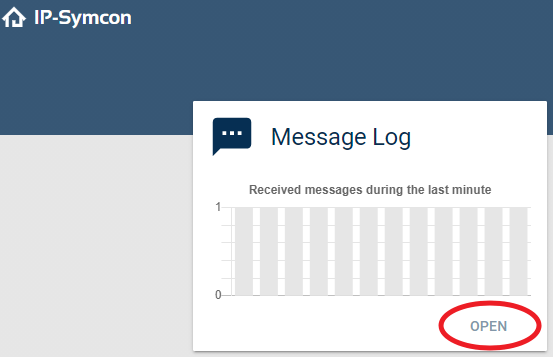
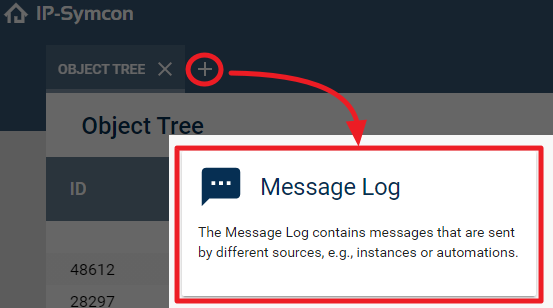
Color codes
The different messages are displayed in color in the message window.
Transparent background:
A default message. (MESSAGE)
Gray background:
A custom message. (CUSTOM)
Green background:
A success message. (SUCCESS)
Purple background:
A notification message. (NOTIFY)
Yellow background:
A warning message. (WARNING)
Red background:
An Error Message. (ERROR)
Menu Items
Start/Stop
Starts and stops the recording of messages. Thus, the previous messages can be analyzed calmly.
Clear
Clears all previous messages.
Limit Messages
The maximum number of displayed messages. When the limit is reached, the oldest messages are removed before new ones are added. This can cause the list to scroll automatically, even if the AutoScroll feature has been disabled.
AutoScroll
When enabled, the window automatically scrolls to the most recent messages.
Filter
Here you can select which type of messages should be displayed.
Quick filter
The "Sender" and "Message" columns are searched for the content of the input field. The search is activated when entering the search field itself, but can be activated/deactivated by clicking on "Quick filter".
Searching for multiple terms is not possible.