Documentation
Appearance
Appearance
The appearance tab takes care of the visual presentation and possible default settings of the WebFront.
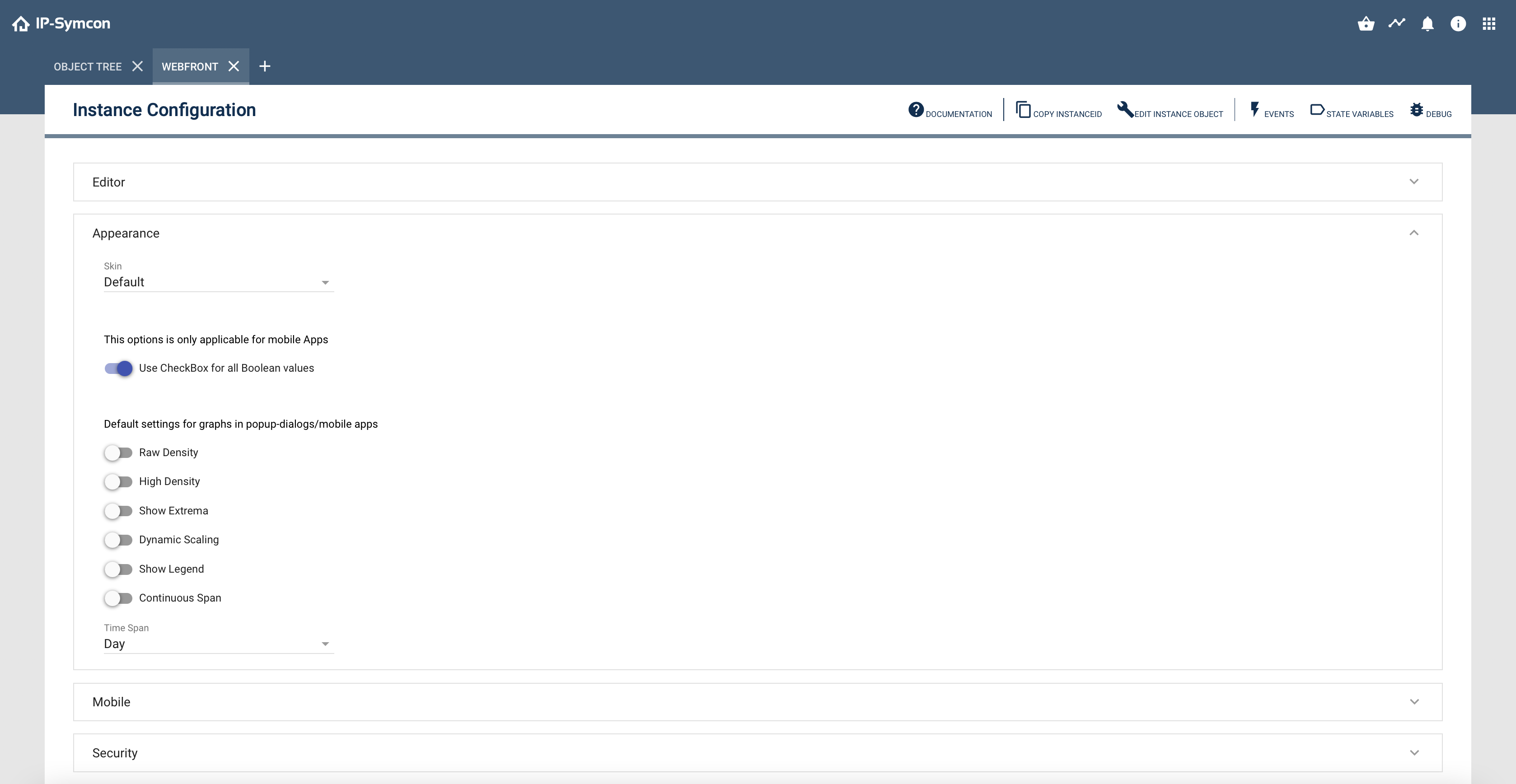
Name, Icon, Visibility
Via "Configure" various default settings can be selected.
Skin
Since IP Symcon 3.0 it is possible to design the WebFront via skins. Further information is available in the Skin Control.
Nesting
Since IP-Symcon 5.5 this option is enabled by default und enables the presentation of nested elements, e.g., instances below instances. The mobile apps with version 5.5 or newer also support this option. After activation, this option cannot be disabled again as it should removed in the long term.
Default Popup Graph Settings
Default settings for popup graphs can be defined here. The exact meaning of the options is explained in Display types of charts