Documentation
TTSAWSPolly
Require: IP-Symcon >= 5.1
The Text to Speech (AWS Polly) module is used to generate sound data/files, which can be used e.g. for audio notifications or VoIP announcements.
function scope
- Create sound data that can be stored in a media file for output via audio notifications, for example
- Create sound files that can be used for an output in the VoIP module
requirements
- Account with Amazon Web Services
- User with appropriate Access Key/Secret Key and access rights to Polly (e.g. AmazonPollyFullAccess)
Software Installation
The "Text to Speech (AWS Polly)" module can be installed directly from the Module Store.
User setup in AWS IAM
On the Amazon AWS home page, you need to search for the IAM in AWS Services.
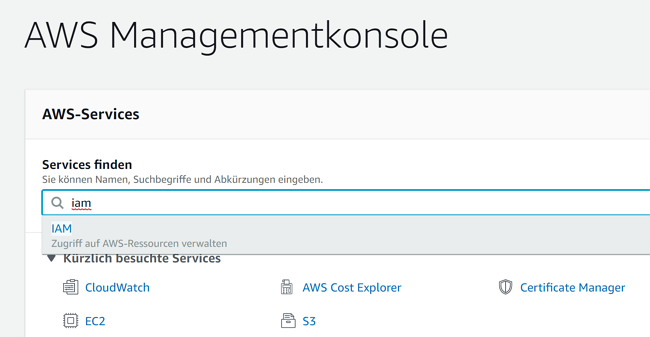
Within the IAM a new user has to be added
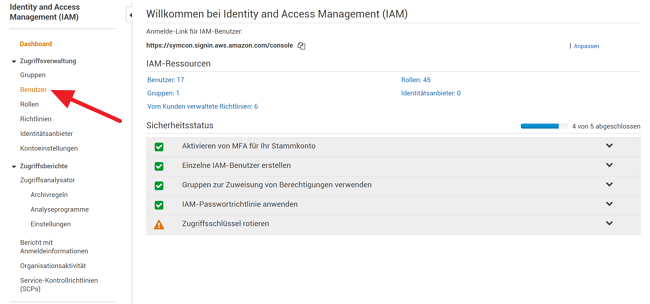
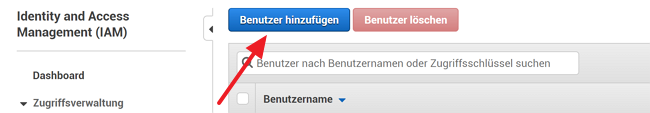
Afterwards, a speaking username should be assigned and "Program controlled access" should be activated.
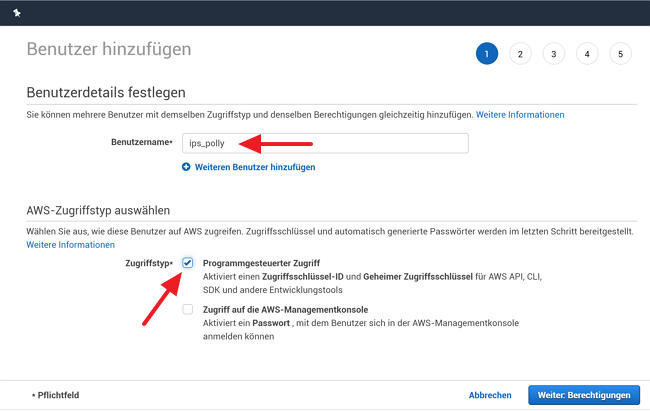
As a policy "AmazonPollyFullAccess" must be activated.
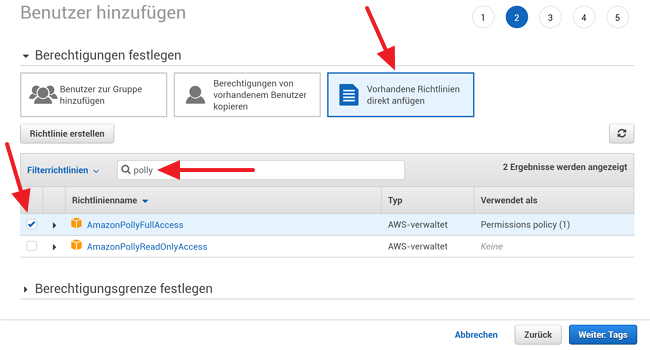
Skip the next dialog with "Next: Check".
Create the user by clicking on "Create user".
After creating the user, it will be assigned an access key ID and a secret access key.
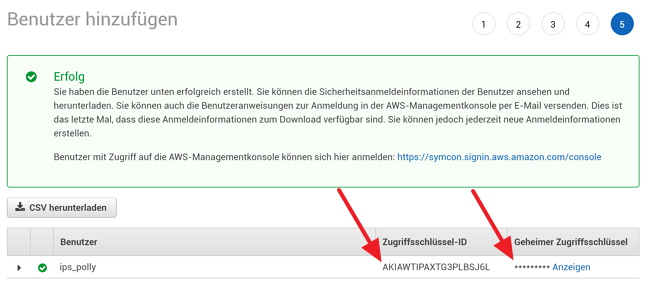
setting up the instances in IP-Symcon
- Under "Add Instance", the 'Text to Speech (AWS Polly)' module can be found using the quick filter.
- For more information on adding instances, see the Instances documentation
ConfigurationPage:
| Name | Description |
|---|---|
| Access Key | Access Key from AWS user who has access to Polly |
| Secret Key | Secret Key of the AWS user who has access to Polly |
| Region | Region in which Polly should be used |
| Language | Language in which the output should take place |
| Output Format | Format (MP3/WAV/OGG) of the output |
| Sample Rate | Sample Rate (Standard, 8000 Hz, 16000 Hz, 22050 Hz) of the output |
| Text type | Type of text. For SSML the special SSML tags can be used |
After entering the Access Key/Secret Key the configuration must be saved to load the available languages.