Documentation
Media Player
Require: IP-Symcon >= 7.0
A Media Player can display various parameters for media playback and switch them if necessary:
- Play and pause media playback
- Stop media playback (optional)
- Jump to the next or previous element (optional)
- Display and adjust the progress of the current element (optional)
- Set volume (optional)
- Mute (optional)
- Set repeat (optional)
- Activate shuffle playback (optional)
- Display cover (optional)
- Show artist (optional)
- Show title (optional)
- Display and adjust current playlist including current position (optional)
Requirements
A Media Player can be created either as Variable or as Instance.
As a Variable
A variable that is to be displayed as a Media Player must fulfill the following requirements:
- Type Integer
- Set up Variable action
- selected Variable profile:
- ~PlaybackNoStop: Only supports play and pause
- ~Playback: Supports playing, pausing and stopping
- ~PlaybackPreviousNextNoStop: Supports playing, pausing and jumping to the next or previous element
- ~PlaybackPreviousNext: Supports playing, pausing, stopping and jumping to the next or previous element
All other functions of the media player are not supported when displayed as variable.
As Instance
An instance can be displayed as a Media Player if the following child objects are present:
- Playback:
- Variable as described above
- Progress (optional):
- Variable of type integer
- Uses the variable presentation Slider
- usage type of the variable is "Progress"
- If the variable has a variable action, the position can be adjusted, otherwise it is only displayed
- Volume (optional):
- Uses the variable presentation Slider
- Variable Usage of the variable is "Volume"
- Mute (optional):
- Uses the variable presentation Switch
- Variable Usage of the variable is "Mute"
- Repeat (optional):
- Enumeration
- Variable type Integer
- Variable profile "~Repeat"
- Shuffle (optional):
- Enumeration
- Variable type Boolean
- Variable profile "~Shuffle"
- Cover (optional):
- Artist (optional):
- Variable of type String
- Variable profile "~Artist"
- Title (optional):
- Variable of type String
- Variable profile "~Song"
- Playlist (optional):
- Variable of type String
- Variable profile "~Playlist"
- If the variable has a variable action, the position is customizable, otherwise it is only displayed
- The value for the playlist is a JSON-encoded object with the following parameters:
| parameter | type | description |
|---|---|---|
| entries | Array | Entries of the playlist |
| current (optional) | Integer | The index of the currently active entry |
Structure of the entries
| Parameters | Type | Description |
|---|---|---|
| song (optional) | String | Title of the entry |
| artist (optional) | String | Artist of the entry |
| duration (optional) | Integer | Duration of the entry in seconds |
| Additional entries (optional) | any | Any other parameters can be added for the functionality. However, these are not displayed |
Appearance in Tile Visualization
As own Tile
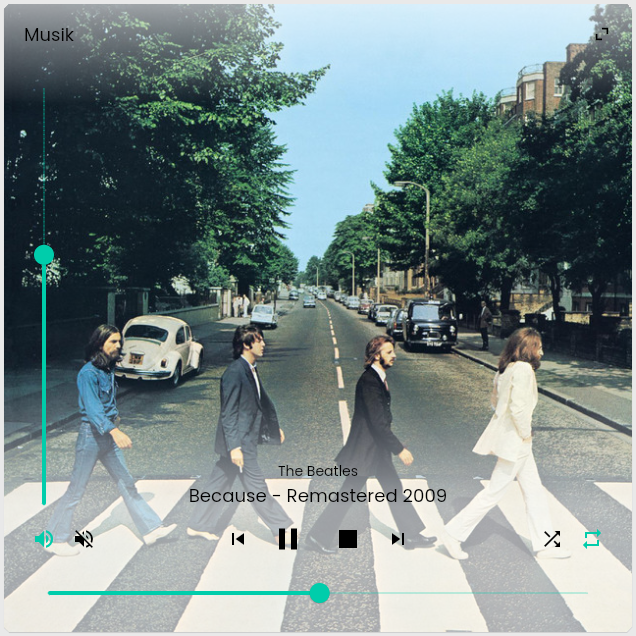
Within a List
In the list view, the visualization falls back to the presentation List.
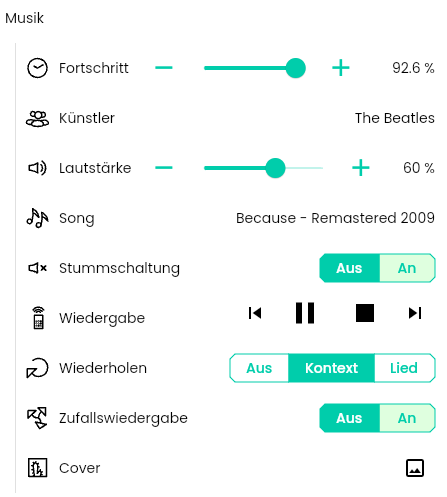
Appearance in the WebFront
This display is not supported by the WebFront. Instead, variables are displayed as Enumeration and instances are displayed as List.