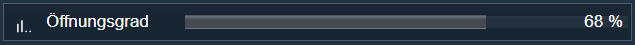Documentation
Slider
A slider can be used to set a specific value.
Prerequisites
An Slider is a Variable with the presentation Slider. To use this presentation, the variable must fulfill the following conditions:
- Type Integer or Float
- configured Variable action
Parameter
| Parameter | Description |
|---|---|
| Minimum Value | Minimum value of the slider |
| Maximum Value | Maximum value of the slider |
| Step Size | Size of a single step in the slider. At 0, the slider has no fixed step size. |
| Gradient | Defines the appearance of the gradient |
| Custom Gradient | Colors can be selected for specific values in the list. The gradient of the slider then consists of a gradient over the defined colors. (only visible and usable if gradient = "Custom") |
| Variable Usage | Use of the variable in summarized presentations. The value does not have a direct effect on the display of the variable, but only on its use in summarized displays. |
| Prefix | Is written in front of the variable value during formatting |
| Suffix | Is written after the variable value during formatting |
| Display Type | With "Percentage", the values are displayed as a percentage. This means that the minimum value is displayed as 0 and the maximum value as 100, regardless of their absolute values. Other values are also scaled accordingly. No conversion takes place with "Absolute". |
| Thousands Separator | Defines the thousands separator used when formatting the value |
| Digits | The number of decimal places that are displayed when formatting the value (only available for variables of type Float) |
| Decimal Separator | Defines the decimal separator used when formatting the value (only available for variables of type Float) |
| Icon | The Icon that is used for the variable |
| Use updated parameters for specific intervals | Activates a list of intervals that can override the formatting in specific value ranges (not usable if Display Type = "Percentage") |
| Intervals | A list of intervals for overwriting the formatting in specific value ranges |
Intervals
| Parameters | Description |
|---|---|
| Interval Start | The interval is applied from this value |
| Interval End | The interval is applied up to this value. If there is an interval with a start at this value, the other interval is used for the exact value for End and the defined interval is only used for values that are smaller than the end. |
| Display | If "Formatted Value" is selected, the value is formatted with adjusted parameters; if "Constant" is selected, the display is replaced by a constant value. |
| Constant | Defines the text that is to be displayed without further formatting for values within this interval. (only available if Display = "Constant") |
| Conversion Factor | Before formatting, the value is divided by the conversion factor (only available if display = "Formatted Value") |
| Overwrite Prefix | If the switch is activated, the prefix defined in the interval is used instead of the prefix of the main configuration (only available if display = "Formatted Value") |
| Prefix | Prefix used within the interval (only available if the "Overwrite Prefix" switch is active) |
| Overwrite Suffix | If the switch is activated, the suffix defined in the interval is used instead of the suffix of the main configuration (only available if display = "Formatted Value") |
| Suffix | Suffix used within the interval (only available if the "Overwrite Suffix" switch is active) |
| Overwrite Digits | If the switch is activated, the digits defined in the interval is used instead of the digits of the main configuration (only available if display = "Formatted Value") |
| Digits | Decimal places used within the interval (only available if the "Overwrite Digits" switch is active) |
| Overwrite Icon | If the switch is activated, the icon defined in the interval is used instead of the icon of the main configuration |
| Icon | Icon used within the interval (only available if the "Overwrite icon" switch is active) |
Display as Legacy Profile
If a variable uses the presentation Legacy profile, it is displayed as a slider if it also fulfills the following conditions:
- Does not fulfill the conditions of any of the following presentations:
- Variable profile with the following parameters:
- Max value > Min value
- Any increment, but has an influence on the increment of the slider
When using a variable profile, some parameters of the slider are derived
Gradient
The gradient depends on the profile name.
- Temperature for profile name
- ~Temperature
- ~Temperature.Difference
- ~Temperature.Fahrenheit
- ~Temperature.Room
- Color temperature for profile name "~TWColor"
- Default otherwise
Variable Usage
The use depends on the profile name.
- Temperature for profile name
- ~Temperature
- ~Temperature.Difference
- ~Temperature.Fahrenheit
- ~Temperature.Room
- Color temperature for profile name "~TWColor"
- Intensity if profile name begins with "~Intensity." begins
- Volume for profile name "~Volume"
- Progress for profile name "~Progress"
- None of these otherwise
Display type
"Percentage" if suffix "%", otherwise "Absolute"
Appearance in visualization tile
As own tile
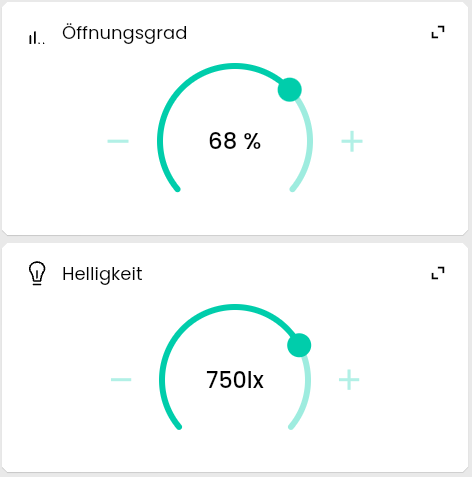
Within a list

Appearance in the WebFront
The WebFront differentiates according to the display type and has a separate display for each case:
Display type "Absolute"
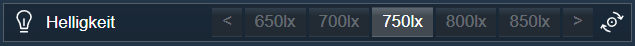
Display type "Percentage"