Documentation
SelectVariable
Creates a selection dialog with the caption caption.
If created in the "elements" area, the property name is set to the ID of the selected variable when accepted.
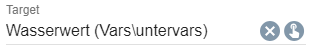
Parameters
| Parameter | Description |
|---|---|
| caption | Visible caption |
| download (optional) | (default: "") If this parameter is not an empty string and the output of the onChange script is a Data-URL, the output is downloaded as a text file with the name of the download parameter. (since IP-Symcon 7.0) |
| enabled (optional) | (default: true) If true, the variable selection can be used, otherwise it is displayed as deactivated (since IP-Symcon 5.2) |
| link (optional) | (default: false) If this parameter is true, the output of the onChange script is opened as a link. If it is false, the output is displayed as a dialog in the configuration form. (since IP-Symcon 6.0) |
| name (optional) | Name of the variable selection/the property to be set |
| onChange (optional) | (default: "") Script which is executed when the value of the variable selection is changed. It has the same properties as onClick of the Button (since IP-Symcon 5.2) |
| requiredAction (optional) | (default: 0) Indicates whether the variable must have an action (since IP-Symcon 6.0) 0: It doesn't matter whether the variable has an action or not 1: The variable must have an action 2: The variable must not have any action |
| requiredLogging (optional) | (default: 0) The way in which the variable may be logged (since IP-Symcon 6.0) 0: It doesn't matter whether the variable is logged or not 1: The variable must be logged 2: The variable must not be logged 3: The variable must be logged as standard 4: The variable must be logged as a counter |
| type | SelectVariable |
| validVariableTypes (optional) | (default: []) The types of variables that can be selected. With an empty array, all variable types are permitted (0: Boolean, 1: Integer, 2: Float, 3: String) (since IP-Symcon 6.0) |
| value (optional) | (default: 1) The value of the variable selection - If there is an associated property, this parameter is overwritten by the property in the elements area (since IP-Symcon 5.2) |
| visible (optional) | (default: true) If true, the variable selection is visible, otherwise it is invisible (since IP-Symcon 5.2) |
| width (optional) | (default: 300px) Fixed width of the variable selection in pixels or % as a string, e.g. "40%" or "250px" (since IP-Symcon 5.3) |

If the variable does not correspond to the requirements defined by the parameters validVariableTypes, requiredAction or requiredLogging, an error is displayed and changes cannot be accepted
Example
// Any variable can be selected
{
"type": "SelectVariable",
"name": "PropertyVariableID",
"caption": "Target"
}
// The selected variable must be an integer or float,
// and be logged and have an action
{
"type": "SelectVariable",
"name": "PropertyVariableID",
"caption": "Target",
"validVariableTypes": [1, 2],
"requiredAction": 1,
"requiredLogging": 1
}