Documentation
Event Control
This module allows the user to react to certain events in IP-Symcon and to start a script. It is created automatically and is available to the user at any time. It can be found in the object tree at the following location:
Core Instances -> Events
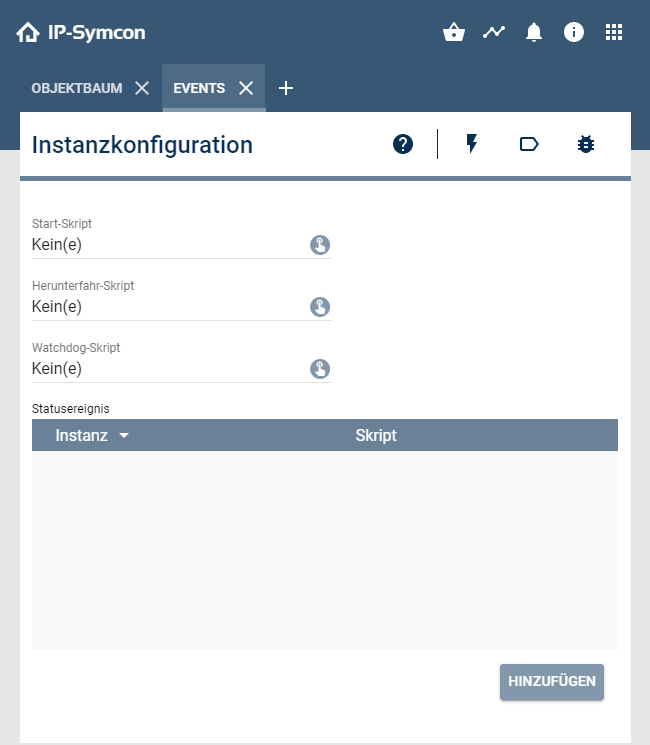
The following events are available:
| Event | Description |
|---|---|
| At startup (start-script) |
After IP-Symcon has started, this event is called. At this point in time, all interfaces should already be available and all devices should be able to be switched. The following system variables are available within the start-script. |
| When shutting down (shutdown-script) |
This event is called just before IP-Symcon shuts down. At this point, all devices should still be switchable. The following system variables are available within the shutdown script. |
| Profile border crossing (watchdog-script) |
This event is called as soon as a variable (integer/float only) comes outside the limit range of the associated variable profile. A variable must have a profile to be monitored. The following system variables are available within the watchdog script. |
| On status update (status event) |
When the status of an instance updates, a specified script can act on that update. The following system variables are available within the status event script. |

This module should not be deleted.
If it is deleted, it will be recreated on the next start.