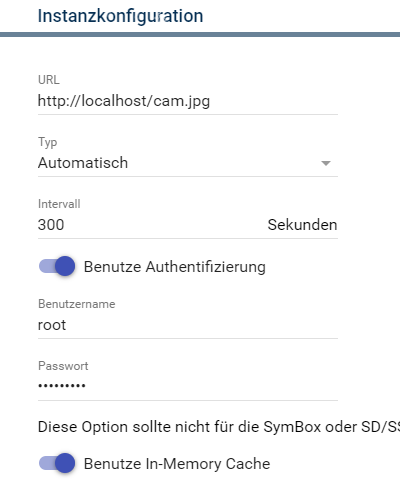Documentation
Image Grabber
The Image Grabber saves webcam images from a specific address. These are automatically added as media objects and are therefore also available to the Visualization.

As of IP-Symcon 4.0, the media created by the Image Grabber are only written to the hard disk after closing IP-Symcon. The intelligent caching protects the hard disk/ flash memory and the content is only stored in the working memory. The current content can be accessed at runtime via IPS_GetMediaContent.
Integration in IP-Symcon
Set up a new instance via "Add object" -> "Add instance" -> Manufacturer: "(Other)".
The following settings can be made in the configuration tab.

With a MJPG stream it is possible to display a webcam with moving images.

In contrast to most other instances, this module does not need a parent instance
Settings
| Option | Description |
|---|---|
| Address | The address of the webcam and the path/URL to the image. See list below |
| Type | In which format the image should be saved. If the file extension in the address is not ".jpg", ".gif", ".bmp", ".png", the file format must be specified explicitly. |
| Interval | In which cycle in seconds the image should be queried |
| Use authentication | Whether authentication should be used: Yes/No |
| Username | Username for authentication |
| Password | Password for authentication |
Addresses
All common manufacturers/models are listed under the link listed here. The standard stream addresses can also be seen under the respective model, which may have to be integrated via a Stream.
Example