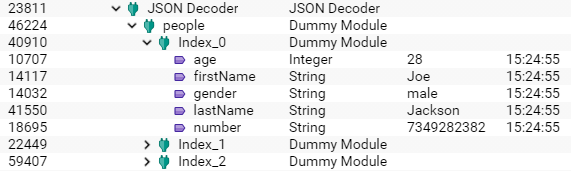Documentation
JSON Decoder
Require: IP-Symcon >= 6.0
The JSON Decoder is a module that breaks down JSON-coded content into its components and makes the elements available as variables.
Integration in IP-Symcon
The JSON decoder can be searched for and added as an instance using the "+" in the object tree.
By default, a HTTP Client is created and used as source. Within the configuration of the JSON decoder, a gateway that provides the text to be edited can be selected via "Change gateway".
Example
As an example, the page filesamples.com/samples/code/json/sample4.json should be read and decoded using the JSON decoder.
To do this, the URL of the page must be entered in the HTTP client and then read in.
The page contains the following JSON.
{
"people" : [
{
"firstName": "Joe",
"lastName": "Jackson",
"gender": "male",
"age": 28,
"number": "7349282382"
},
{
"firstName": "James",
"lastName": "Smith",
"gender": "male",
"age": 32,
"number": "5678568567"
},
{
"firstName": "Emily",
"lastName": "Jones",
"gender": "female",
"age": 24,
"number": "456754675"
}
]
}
The JSON read in via the HTTP client is now processed with the JSON decoder and the following information is made available as variables in the object tree.