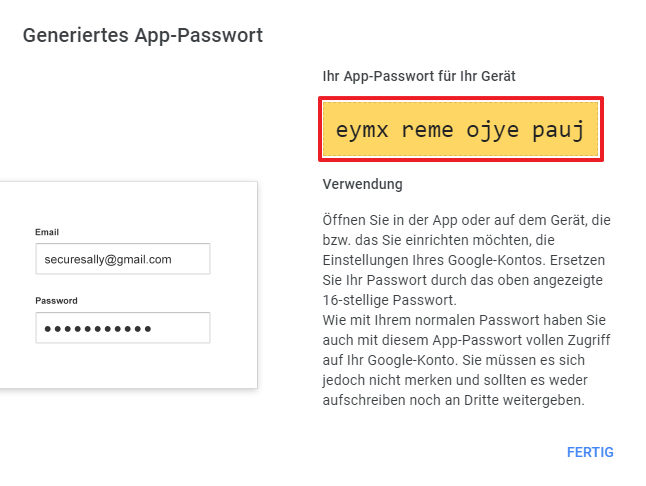Documentation
SMTP
Require: IP-Symcon >= 2.2
SMTP is a module of IP-Symcon that can send e-mails. The module is set up as an instance in IP-Symcon. It can be found under Manufacturer "None" and "Send Email (SMTP)". The individual properties can be found in the table.

In order to send a message to one or more e-mail addresses, the SMTP_SendMailEx function must be used.

The emails cannot be specially formatted. /n /r are functional but any formatting such as bold, italics etc will not work. A PHPMailer, for example, must be used for this instead.
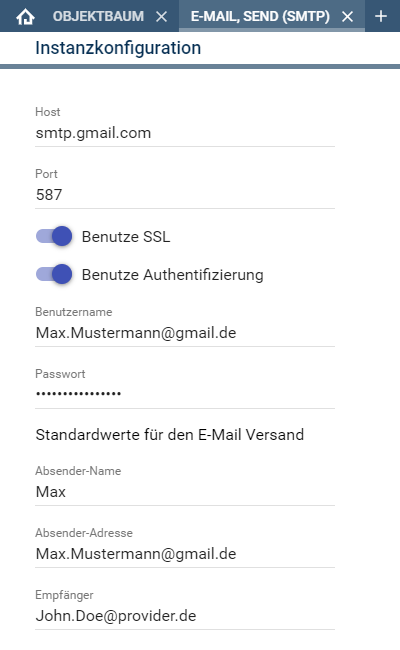
| Property | Meaning |
|---|---|
| Host | Server name or IP to the mail provider |
| Port | Port on which the server is working |
| SSL | Indicates whether SSL should be used |
| Authentication | Indicates whether a username/password is required |
| Username | Username (details are available from the mail provider) |
| Password | Password |
| Sender-Name | The name visible to the recipient |
| Sender-Address | The address visible to the recipient. Depending on the provider, the sender address must match ones own address. |
| Recipient | Only required for the SMTP_SendMail function, which automatically sends to the recipient of this field. |

An overview of host, port and authentication for many providers can be viewed here: table
Example with Gmail
Gmail does not allow direct access with the username and password without further settings. With these settings, it depends on whether two-factor authentication is activated.
Without two-factor authentication
For use without two-factor authentication, "Access through less secure apps" must be activated in the administration of the Google account under "Security". A direct link would be myaccount.google.com/lesssecureapps .
When access is enabled, it looks like this. Username and password can now be used to log in.
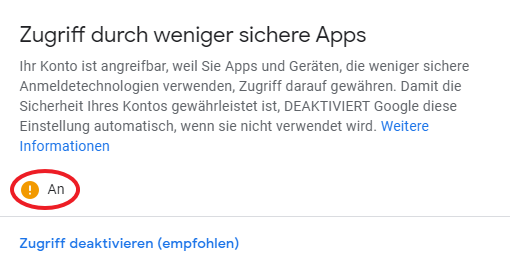
With two-factor authentication
When using two-factor authentication, an app password must be assigned in the administration of the Google account under "Security" in the "Sign in to Google" section.
Click on the line "App passwords".
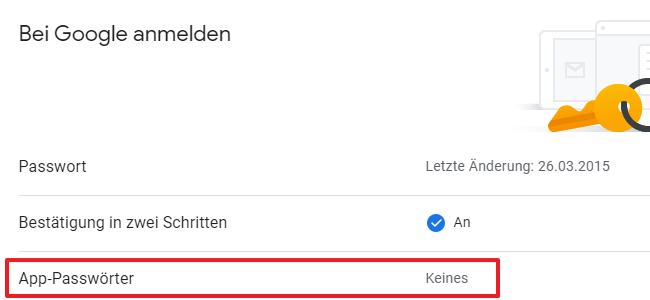
A new password with an individual name can be generated in the overview.
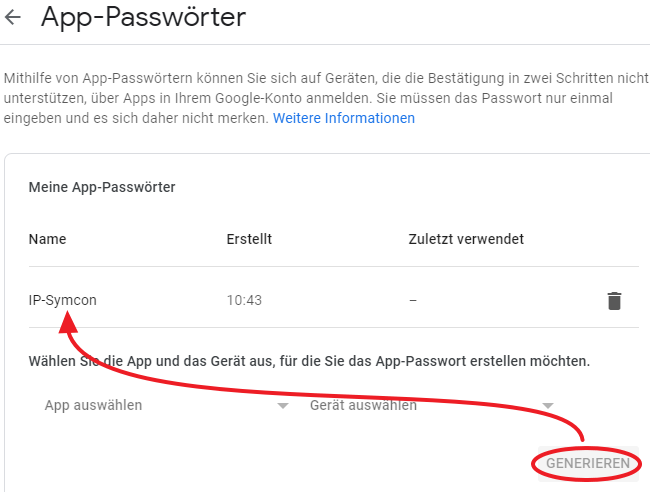
The generated password must then be entered in IP-Symcon.