Documentation
WinLIRC
Using infrared signals allows an inexpensive and easy integration of existing audio and video equipment into home automation. Moreover, e.g. light scenarios using the infrared remote control can be activated or blinds can be lowered. For this, in principle, only one transmitter and receiver diode is necessary - as you want as a finished device or for crafting ...
Find out more about WinLIRC:
winlirc.sourceforge.net
For those who like to pick up once again the soldering iron, find more information here:
lirc.org/receivers.html
lirc.org/transmitters.html
Installation
To receive/send IR signals via IP Symcon, you need a LIRC compatible device.
- WinLIRC Applikation must be installed and running
- Download: winlirc.sourceforge.net/de/
- Remote control/buttons must be trained in the WinLIRC application
- Create WinLIRC module in IP-Symcon.
- Host: localhost
- Port: 8765
Use in IP Symcon
The WinLIRC module providess itself in the object tree as follows:
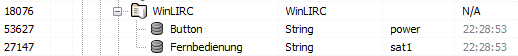
A successful installation can be seen at the open socket.
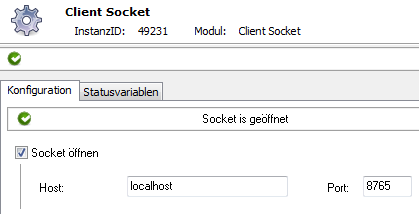
To output IR commands from IP-Symcon, the WinLIRC_SendOnce function is used.
$id = 18076 /*[Media IR\WinLIRC]*/;
// Turn on ZDF
WinLIRC_SendOnce($id, "humax", "power");
IPS_Sleep(1000);
WinLIRC_SendOnce($id, "humax", "power");
IPS_Sleep(200);
WinLIRC_SendOnce($id, "sat", "power");
// here is still place for lighting commands...